Question:
That pop-up Contact Information Card that I can access in the Team Contacts list is very handy, but sometimes I notice information that is missing. Is it possible to edit those cards directly without having to open the person’s Contact Detail?
Answer:
Yes, V2019+ allows you to edit the person’s name, title, familiar name and email on the Contact Information Card directly. Information that you add or edit is saved automatically.
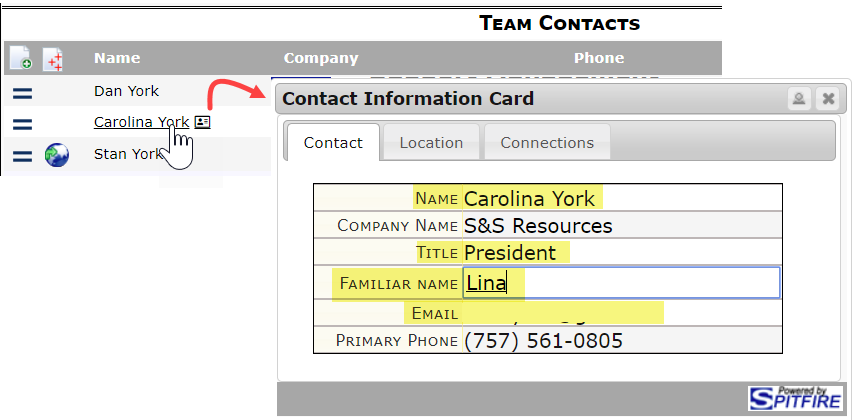
Note: in order to have permission to edit the Contact Information Card, you must have a role with the following capability in it:
SYS | Can Add Contact On the Fly (RIU)
If I is included, this role capability also allows you to add contacts on-the-fly.
