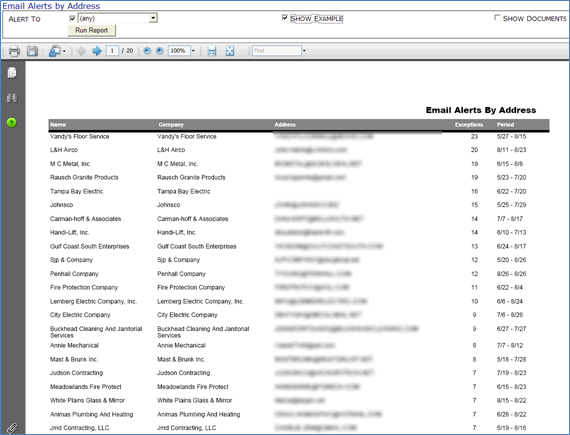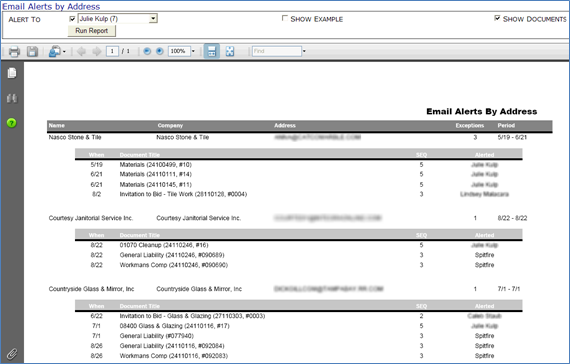This report lists email routees whose emails have not been sent (due to no email address or email being bounced back, etc.)
Note: although the image above does not show the Output drop-down, you can select an output method (PDF/Excel/CSV) for this report.
Filters
- Alert To – the name of the person receiving alerts about undeliverable email. You can select a specific person or keep the (any) default for all persons.
- Show Example – whether or not to include messages returned by the server, such as
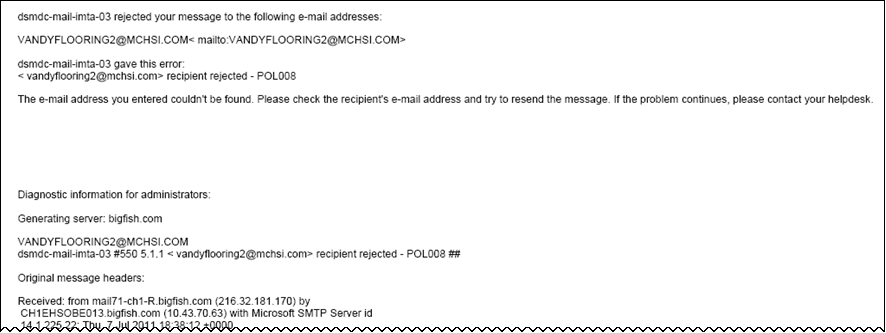
- Show Documents – whether or not to include information about the documents being routed.
Note: because this filter can slow down the creation of the report, we suggest that you use the Alert To filter along with Show Documents.
Columns
- Name – the name of the via email routee.
- Company – the company associated with the via email routee.
- Address – the email address to which the document was routed.
- Exceptions – the number of times an email did not reach the via email routee.
- Period – the period of time (in days) during which email did not reach the routee.
If Show Documents filter is on:
- When – the date on which the document was routed.
- Document Title – the description, Project ID and Doc number of the document being routed.
- SEQ – the Seq # of the via email routee.
- Alerted – the person who received alerts about non-deliverable email.
Last updated: November 10, 2016 at 9:21 am;