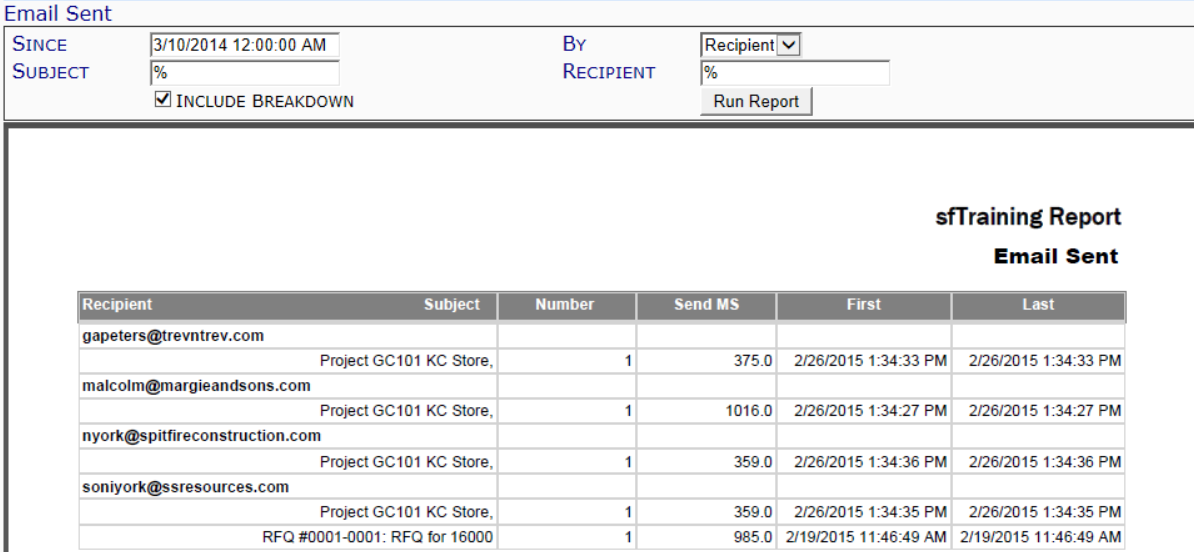This report lists emails that have been sent by sfPMS (i.e., documents that have been routed via email).
Note: although the image above does not show the Output drop-down, you can select an output method (PDF/Excel/CSV) for this report.
Filters
- Since – the date and time from when to start listing emails.
- By – how the list should be sorted. Select Source, Recipient or Subject from the drop-down.
- Subject – the Subject of the email. You can type a specific subject or use the % mask for multiple subject lines.
- Recipient – the Recipient of the email. You can type a specific name or use the % mask for multiple names.
- Include Breakdown – whether or not to include breakdown information within each section.
Columns
- Source (and Subject if breakdown is included) or Recipient (and Subject if breakdown is included) or Subject (and Recipient if breakdown is included) – the Source, Subject and/or Recipient of the emails as filtered.
- Number – the number of emails.
- Send MS – the amount of time (where 1000 = 1 second) that it took for sfPMS to hand off the email to the email system.
- First – the date and time the first email was sent.
- Last – the date and time the last email was sent.
Last updated: October 18, 2016 at 12:40 pm;