Question:
I am adding a Seq row to an existing predefined route and want to add a specific role; however, when I type the role in the User/Role field, Spitfire does not find it and wants me to add the role as a new Contact instead. How do I indicate a role?
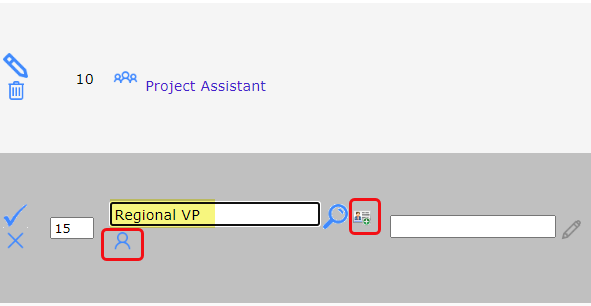
Answer:
This is a good question, since we do recommend that you use roles in your predefined routes!
A few lookup fields in Spitfire allow for two types of data. The User/Role field in the predefined routes tool, for example, allows you to enter either a Contact name or a Role name. Before you type or look up anything, Spitfire needs to know which type of data you want. There is an icon by this field that allows you toggle between the two types of data. If the icon looks like one head (as shown above), Spitfire expects and allows only Contact names. If you click the icon to toggle it, Spitfire will expect and allow only Role names (including some special route-only roles). The icon will then look like multiple heads as shown below.
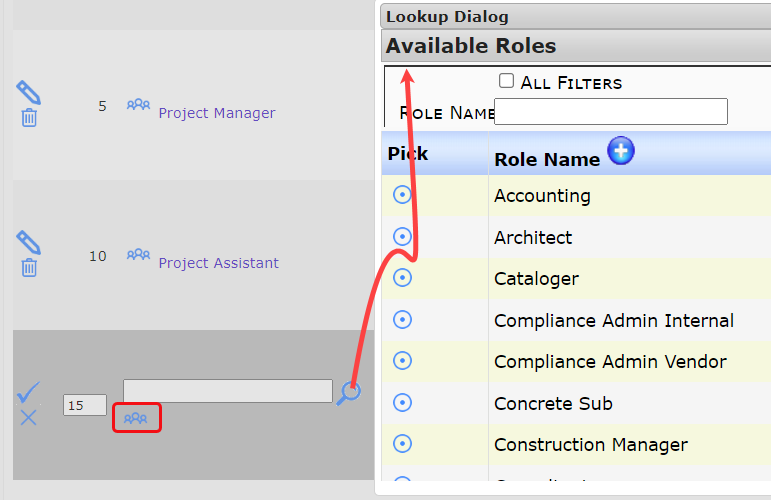
You can toggle back and forth between the two types of data, as needed, for your rows.
Note: on a document’s Route Detail tab, Spitfire accepts only Contact names because documents are routed to specific Contacts.
