File Batch documents (formerly called AP Scans) are either created by Spitfire’s Batch Upload Tool or from the Site Menu and are usually routed through predefined routes to the person responsible for processing the batch files attached to the document.
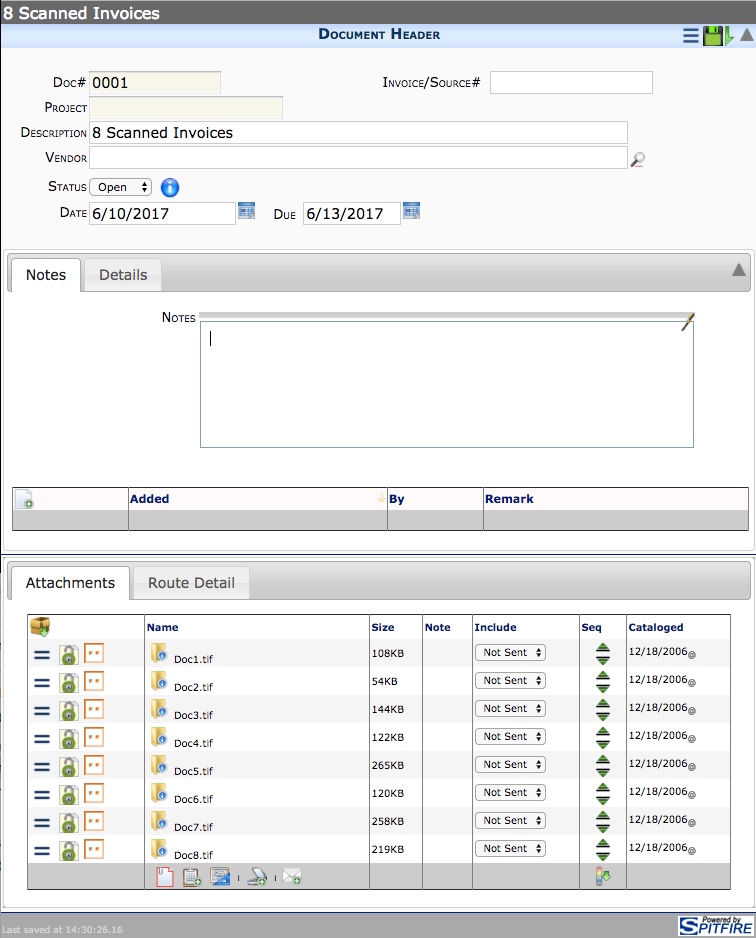
File Batch documents are part of Batch Processing. They are either created by the Batch Upload Tool (and often not opened directly) or are crated from the Site Menu for the manual attachment of batch files. When the File Batch document is routed to someone’s Inbox, the attached files can be processed through the Batch Viewer. The Batch Viewer allows the attached image files to be attached to Vendor Pay Requests or AP Vouchers.
File Types Supported
- .tiff
- .doc, .docx
- .dot, .dotx
- .rtf
- .htm, .html, .mhtml
- .txt
