Question:
We have a file that we share across projects. I know someone attached that file to a document on one of my projects. I want to attach it to another such document on the same project, but when I use the icon on the Attachment tab to look for it among my project files, I can’t find it. Why not?
Answer:
It is true that, by default, the “DocAttach” icon brings up a list of files on your project, so that you can easily find and attach a project file to your document. Since you know that file is attached to a previous document on your project, it makes sense that you would expect that file to show up on that list:
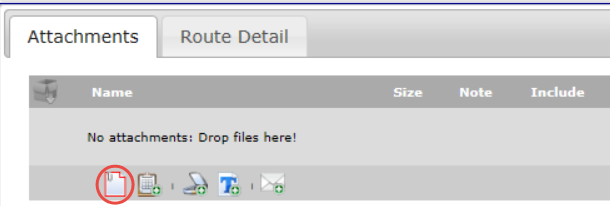
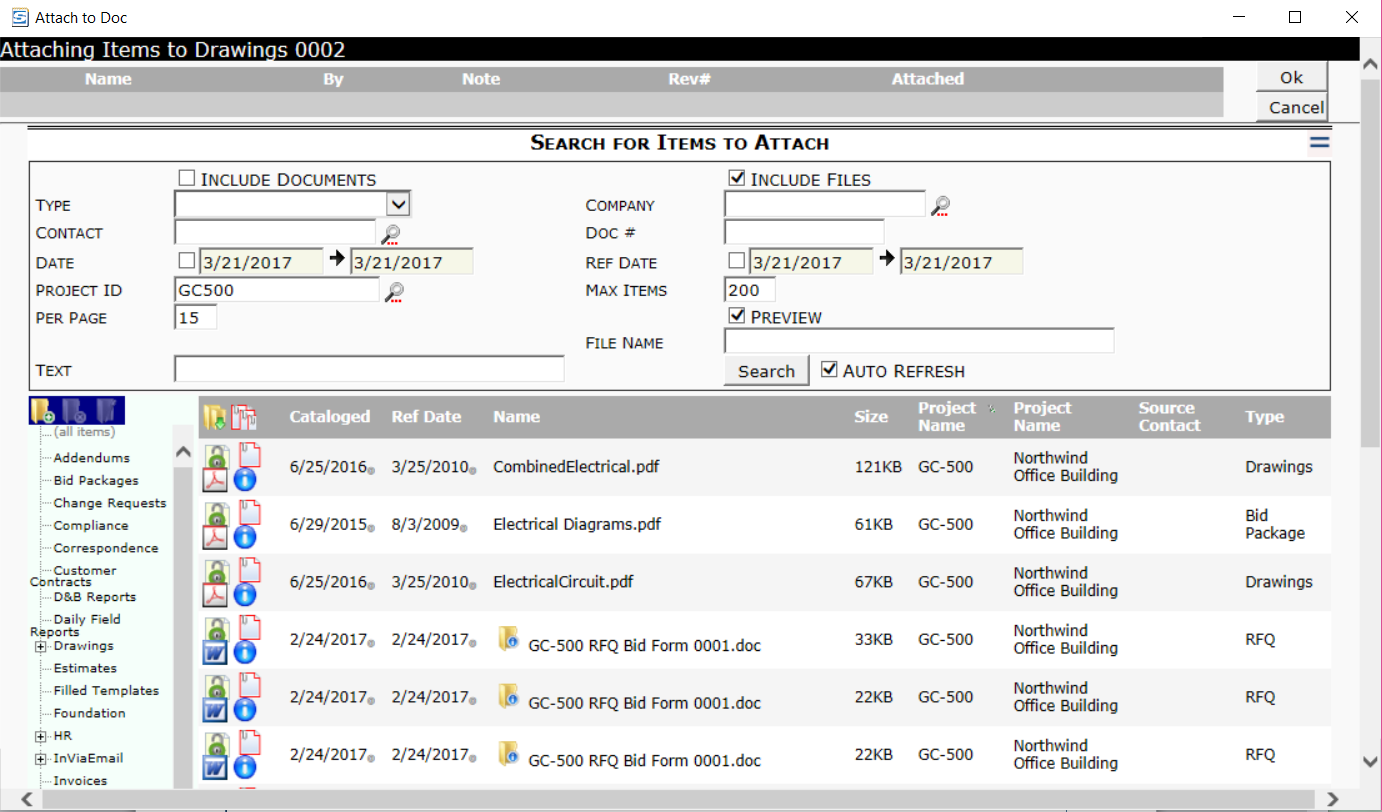
However, you mention that that file is shared across projects. While any file can be attached to documents on different projects, it “belongs” only to one project. You can know which project that is by looking at the file’s properties. For example, a shared file on project GC-500 shows that it is really part of project GC-003:
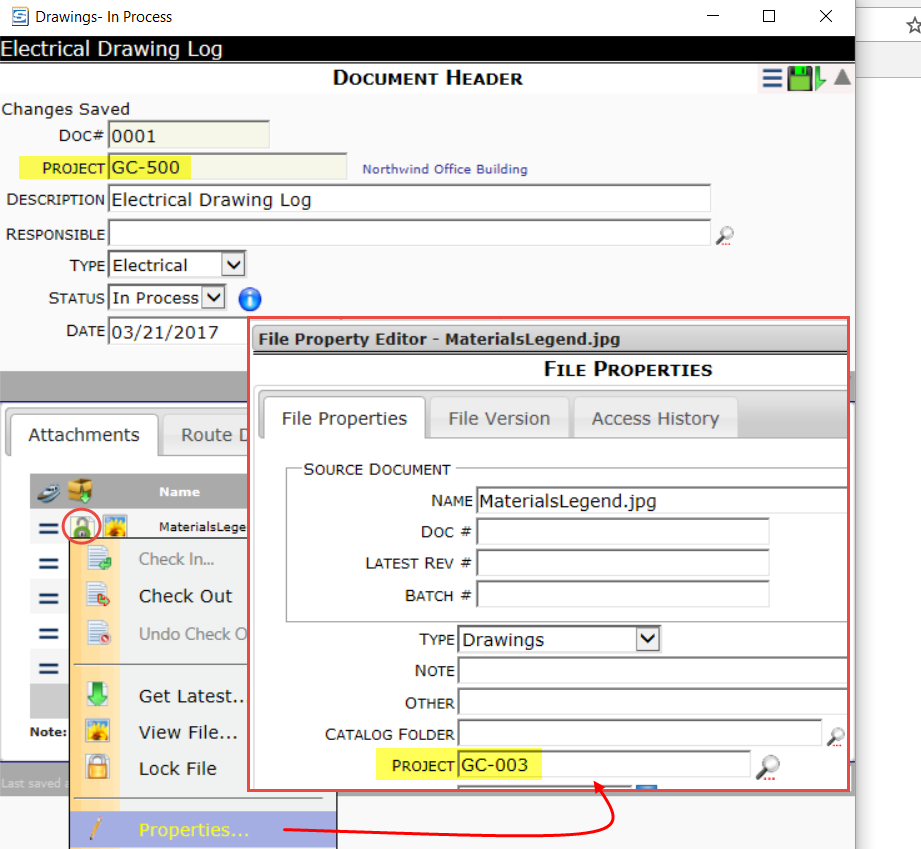 To find a shared file to attach:
To find a shared file to attach:
- In the Attach to Doc tool, remove the Project ID from the filters.
- User a different filter (such as the beginning of the filename with the % wildcard) in order to limit your search results. Otherwise, without the project filter, you may end up with too many results.
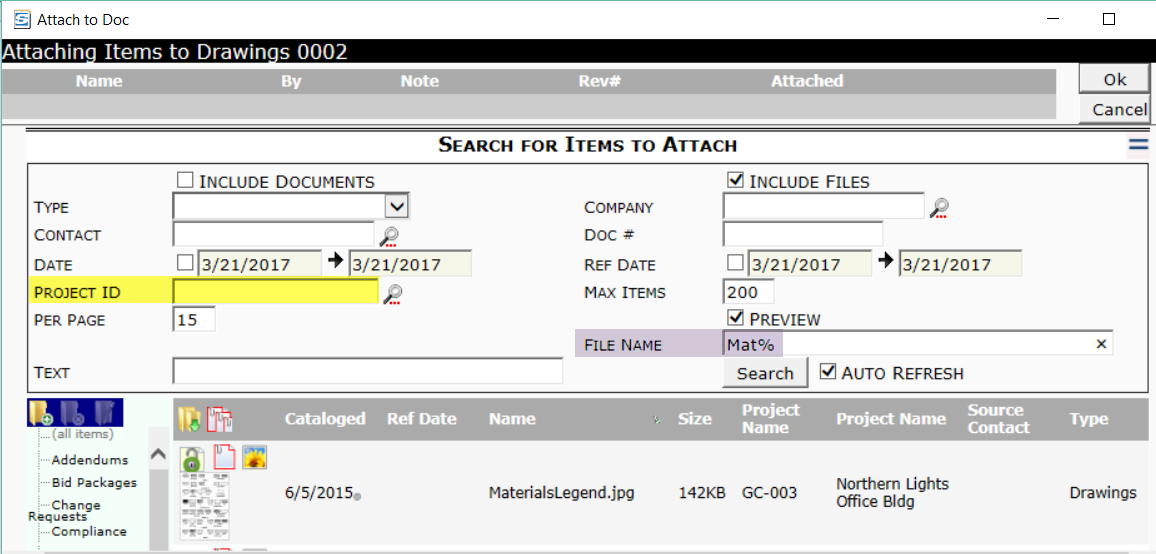
Keywords: find a file, find files
