Question:
We “Get COs” to merge Change Items (CIs) from our Change Orders onto our SOV workbooks. Sometimes we need to backtrack and find out on which SOV in particular a CI was added. How do we do that?
Answer:
There is an icon in the Change Order’s CI tab (in detail view) that will tell you:
- Which Pay Application document has the SOV workbook onto which the CI was billed
- The line number on the SOV that lists the CI
Note that this icon appears only after a Change Order has been added to an SOV workbook.
To find the SOV information:
- Open the Change Order in question.
- On the CI tab, expand the Item in question.
- Mouse over or click the “blue info” icon on the SOV Line.
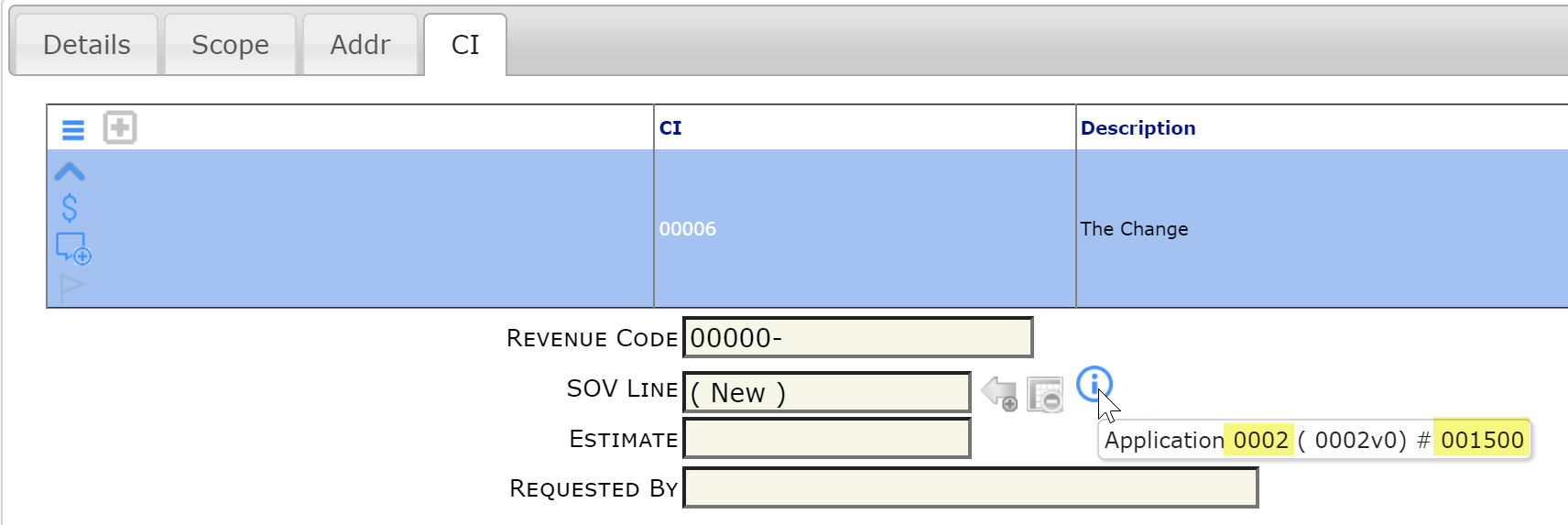
- The information that appears tells you the Pay Application document number (e.g., 0002) and the line number on the corresponding SOV workbook (e.g., 001500) where you can find the Change Order amount.
Additional Comments:
- For an explanation of the icon to the left of the “blue info” icon, see Preventing or Blocking Change Item Revenue.
- For an explanation of the icon right next to the SOV Line field, see KBA-01654.
