Question:
While much of our communication is automated through Spitfire, sometimes I just want to send an email to another Spitfire user so they can take a look at a specific Spitfire document. Is there a way to grab a link to include in my email so I don’t have to write out the project number, doc type and doc number, and so the other user could just click the link and open the document?
Response:
Yes. Each document’s drop-down menu includes a “Get Link” option. Clicking on that option will copy a link to the document onto your clipboard. You can then paste that link into an email, Notepad or Google Doc etc.
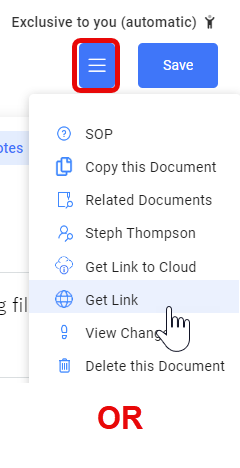
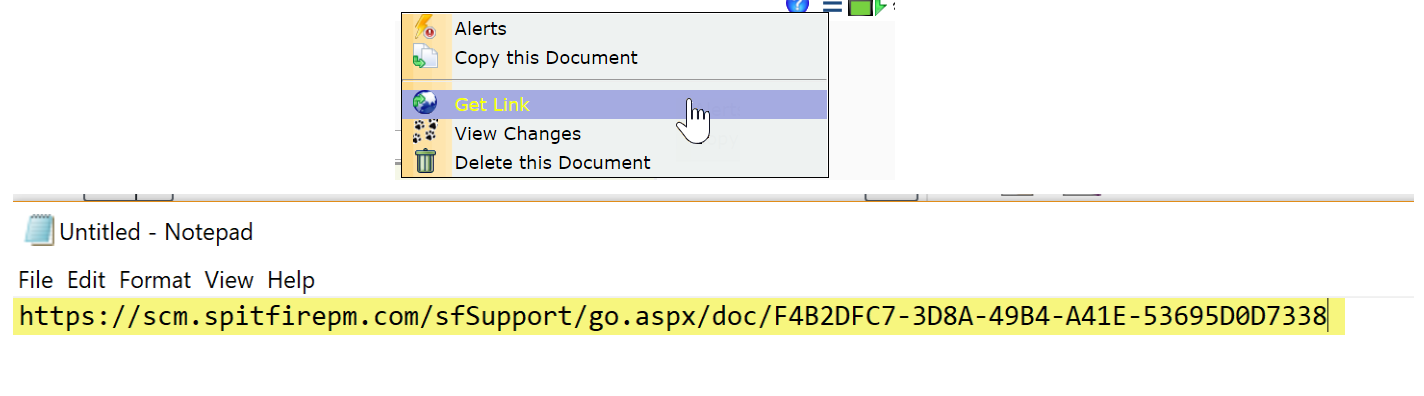
Important: Only those users who have the proper permission to open that Spitfire document will be able to do so. Also, if the user is not already in Spitfire, the Spitfire login screen will appear first, because the document needs to be opened from within Spitfire.
