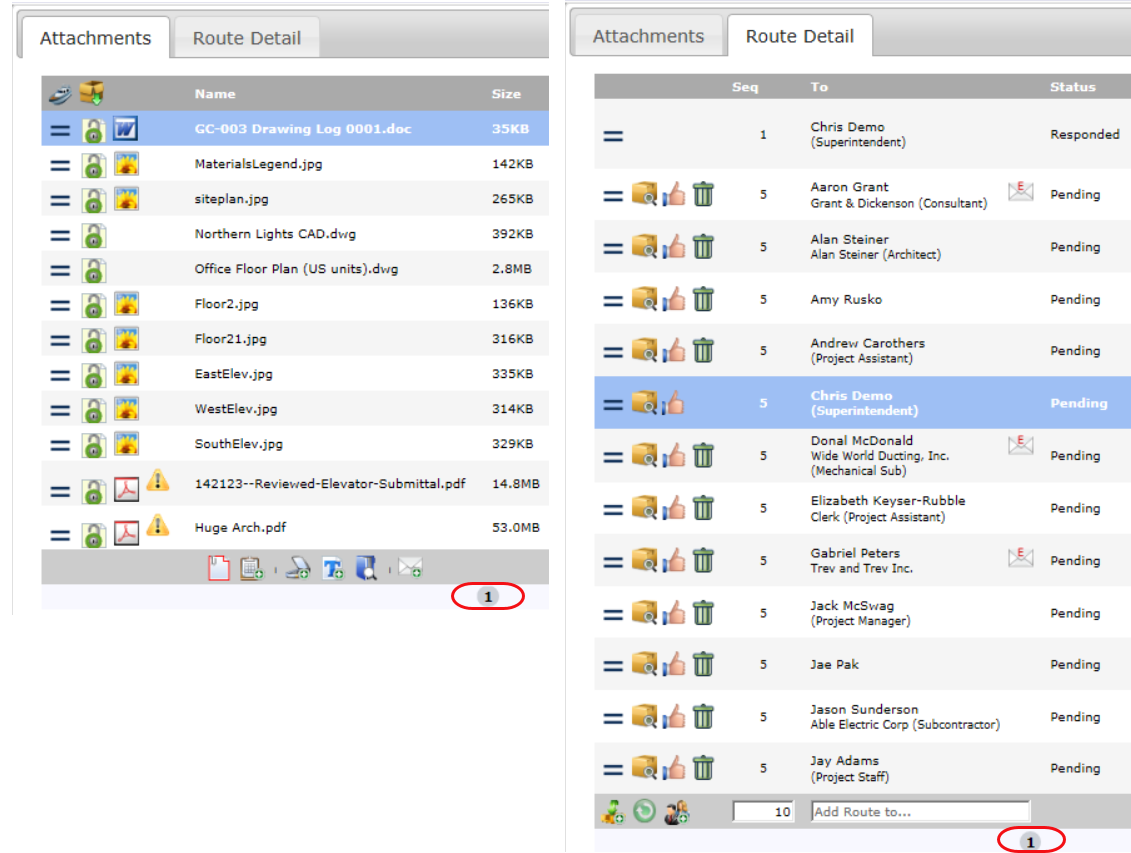Request:
Our Spitfire documents tend to have many attachments and we’d like to be able to see them all by scrolling (instead of going from page to page). Could it be possible to have the Attachments tab always be maximized?
Response:
Yes, in V2017. The DocTypeConfig | ShowMaximized rule—which already could be used to show the Route Detail tab in maximized view—can now also show the Attachments tab in maximized view.
Note: the rule is used to show both tabs in maximized view or both tabs in page view. You cannot choose to show one tab in maximized view and the other in page view. Maximized view shows 100 rows per page.
With the rule disabled:
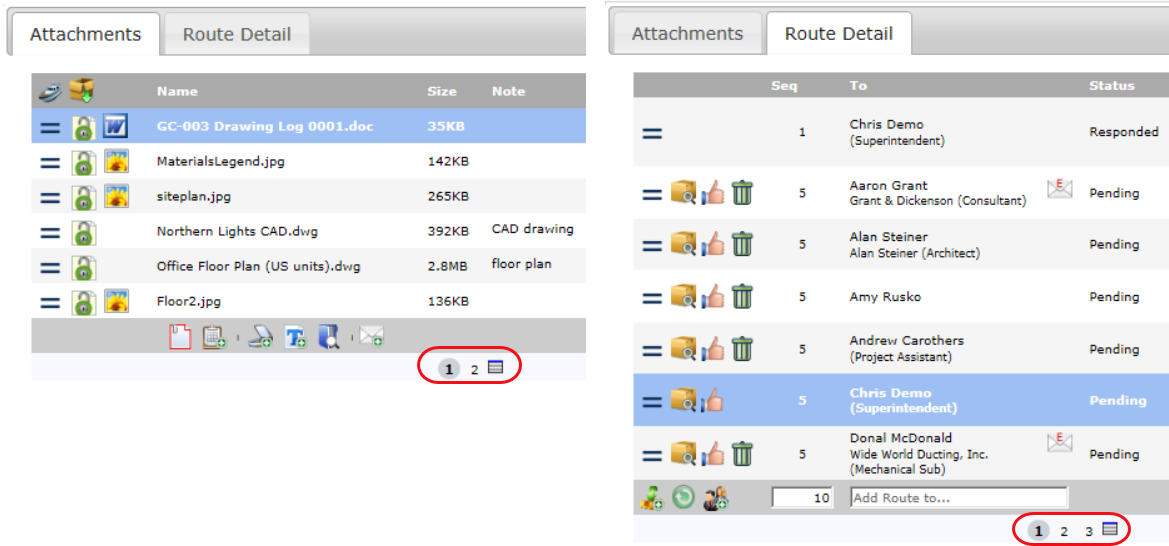 The rule:
The rule:
- Enable the rule in the Rules Maintenance tool on the System Admin Dashboard:
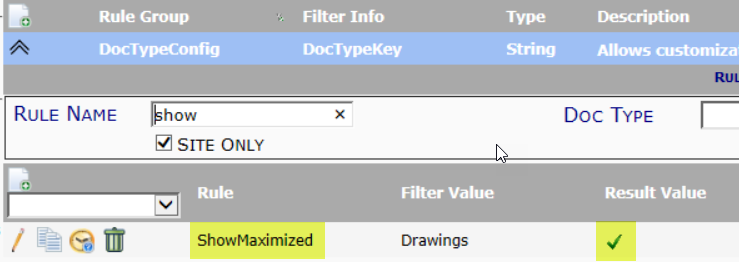
With the rule enabled: