 The Home Dashboard is made up of an Inbox part (yellow), a Project List part (green) and a Watchdog Alerts part (salmon). Contacts who are designated as Spitfire users, who have login IDs and who are assigned the following capability can access the Home Dashboard.
The Home Dashboard is made up of an Inbox part (yellow), a Project List part (green) and a Watchdog Alerts part (salmon). Contacts who are designated as Spitfire users, who have login IDs and who are assigned the following capability can access the Home Dashboard.
PAGE | Home Dashboard (R)
- R allows the user to access the Home Dashboard.
Inbox
The Inbox on the Home Dashboard is affected by the following capabilities.
PART | Action Item Inbox (R)
- R allows the user to view and use the Inbox.
DOC | User Inbox Inbound Email Attachment Link (R)
- R allows the user to see and use an Inbox email icon when on a mobile device in order to email a file to be attached to the corresponding document.
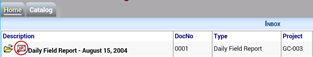
Project List
The Project List on the Home Dashboard is affected by the following capabilities.
PAGE | Project Dashboard (R)
- R allows the user to access the Project Dashboard for a project.
Note: This capability is required in order for the user’s projects to be displayed on the Project List.
PART | User Project List (RIS)
- R allows the user to view the Project List part.
- I allows the user to use the + tab to open a Project Dashboard by typing a Project ID or name.
- S allows the user to create new projects through the icon on the + tab or the Create Project option on the Site Options menu (next to the user’s name).
LIST | Can access all projects without being a team member (R)
- R allows the user to see all projects in the Project List lookup.
Note: be sure to add the capability to a role that is not limited by a Project condition.
Watchdog Alerts
The Watchdog Alerts part on the Home Dashboard is affected by the following capability.
PART | Watchdog Alerts (RD)
- R allows the user to view the Alerts part and to receive Alerts.
- D allows the user to clear all Alerts in the Watchdog Alerts part. [V23+]