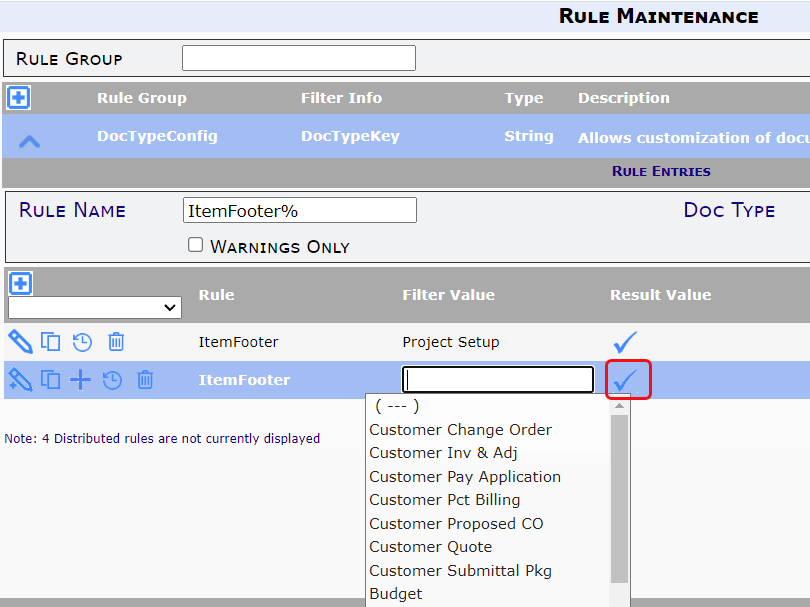Question:
I like that Commitments now show the total amount on an Items tab footer. Can I add a totals footer on other Doc types that have an Items grid?
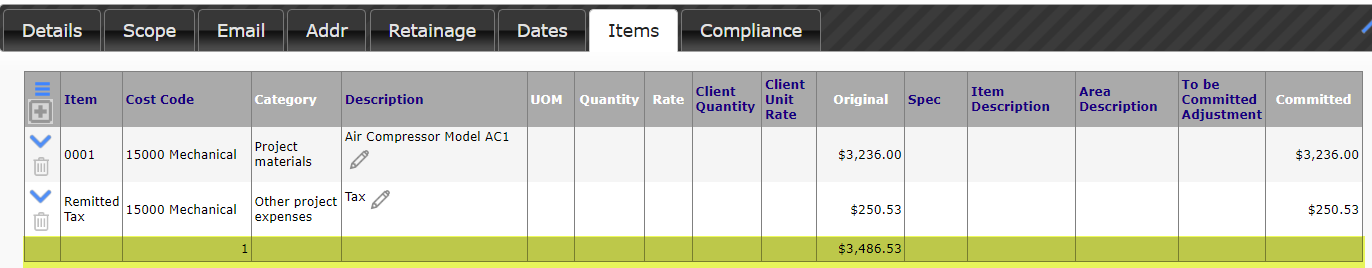
Answer:
Yes. You will need to add some UI Configuration and a rule for that Doc type.
UI Configuration:
- Go to the UI Configuration tool on the System Admin Dashboard.
- Use the filters to select the correct Doc Type, Part and Item (field) of the Item column that you want to total.
- Check the Show Live Configuration
- If there is no user row for this field (user rows show edit and trash icons), click the copy icon to add a new row. If a user row already exists, you can modify that row.
- Go to the Extended column and add CSS=uiColFoot followed by one of the following:
- uiDistinctCnt; to total the number of distinct values in the column
- uiSumAmt; to total the amounts in the column
- uiSumQty; to total the units in the column
- Save your changes.
Examples of the configuration needed for the results shown above.
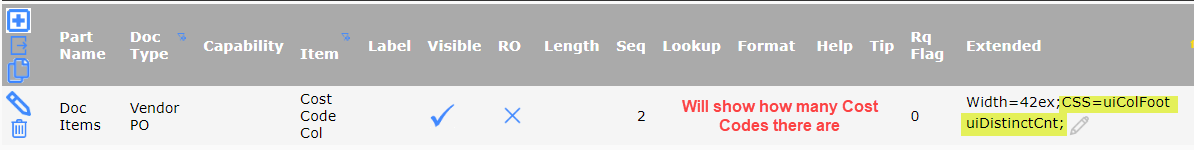
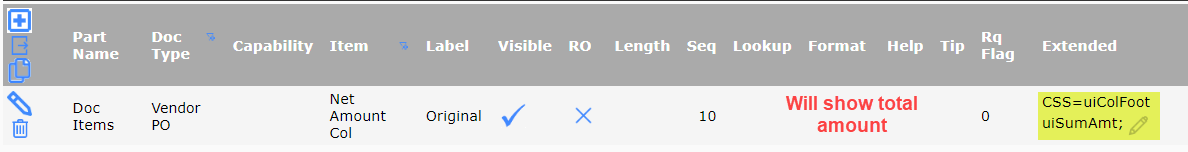
DocTypeConfig Rule:
- Go to the Rule Maintenance tool on the System Admin Dashboard.
- Select and expand the DocTypeConfig rule group.
- Select and add an ItemFooter rule for the correct Doc Type.
- Click in the Result Value to check it.
- Save. Make sure the Result Value is still checked.