Question:
I want to route a Spitfire document to someone, but not until a particular date. Can I set things up now to route the document on a specific future date, so I don’t have to think about it then?
Answer:
Yes! You can add a very simple workflow to have the system hold the document until a particular date and then route the document to the next Seq.
To set up a future route date:
- Before the Seq of whoever is going to get the document on this future date, add a new routee row with its own Seq.
Note: the Seq of the person to get the document in the future must not yet be the current Seq. - Type Spitfire as the name of the routee, then enter or select the route due date on which you want the document to be routed to the next Seq.
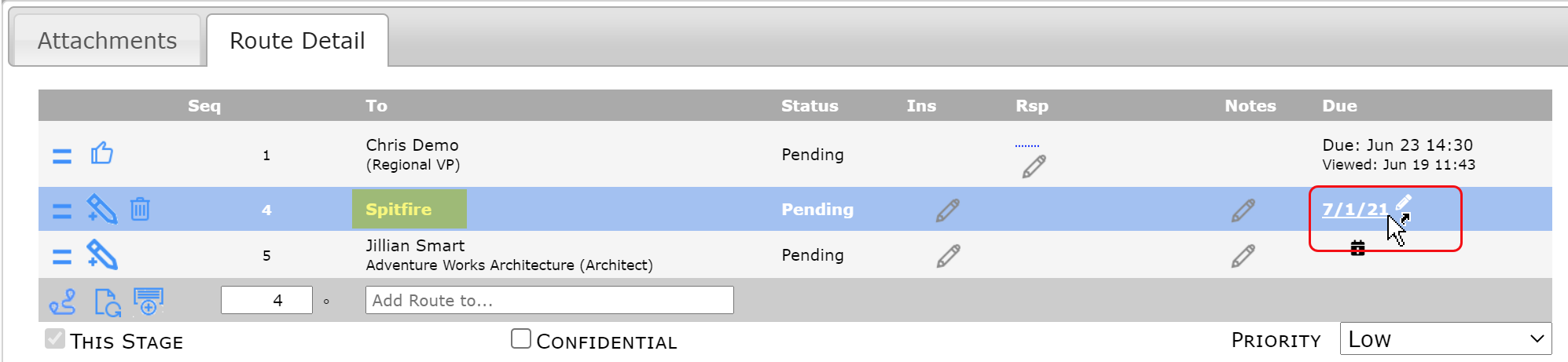
That’s it. Spitfire triggers workflow to run on the route due date. When the script is blank (as it is when you don’t add any script) the only thing that happens is that the document is held until the route due date.
For example:
Using the example above, Chris wants to route the document to Jillian Smart but not until July 1st, which is still some days away. So Chris adds a new route row and makes it Seq 4 to come before Jillian’s Seq 5. Chris adds 7/1/21 as the route due date then saves the document. When Chris clicks the thumbs up to route the document (say on June 22), Spitfire will “hold” that route until July 1st, at which point, the system will route the document to Jillian. Jillian will see the document in her Inbox on July 1st and not before.
Note:
You can also use the ATC: SEQ command within a workflow script to set a future route due date for a Seq.
