Questions:
Is it possible to change the size of the icons that appear throughout my Spitfire system?
My icons appear too small on my tablet. How large could I make them?
Answer:
Yes, you can select the size of your icons on each of your devices (workstation, tablet, etc.). By default, the largest size is 48 (pixels); however, you can add an option for a larger size, up to 64.
To select your icon size:
- Click on your name at the top of your dashboard and select My Settings.
- Select your icon size from the Icon Size drop-down.
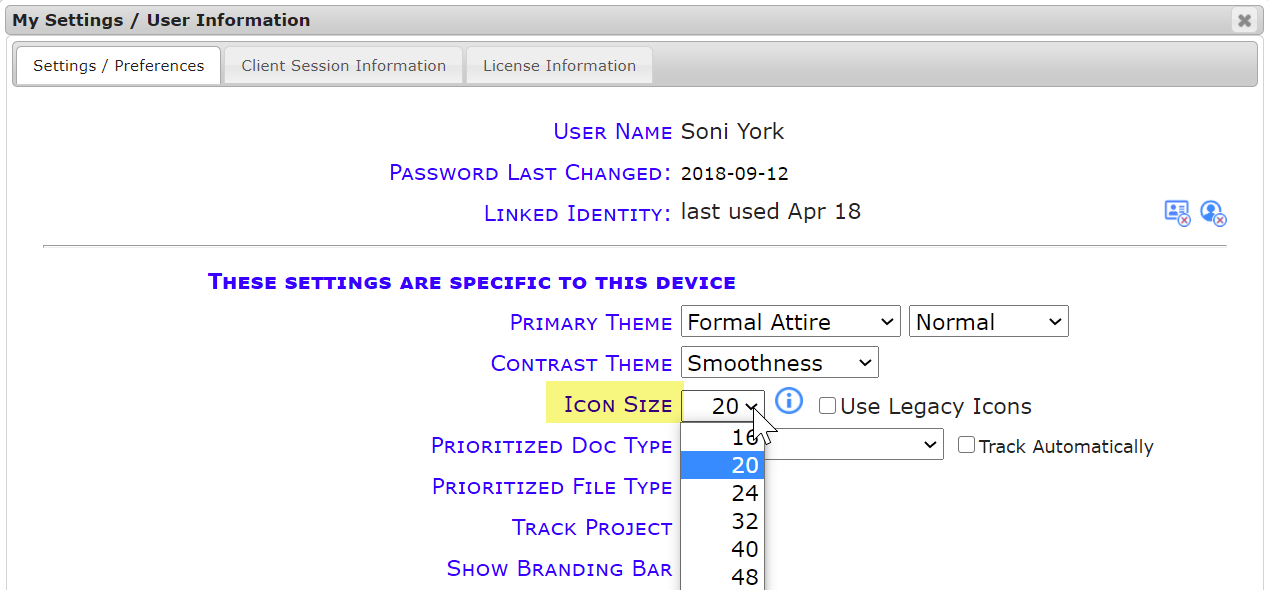
- You can close the My Settings window.
To add more size options to the Icon Size drop-down:
- Go to the Code Maintenance tool on the Manage Dashboard and expand the ImgButtonSize code set.
- Add rows with any size between 12 and 64 inclusive. This number is both the Code name and the Description.
- Save your changes.
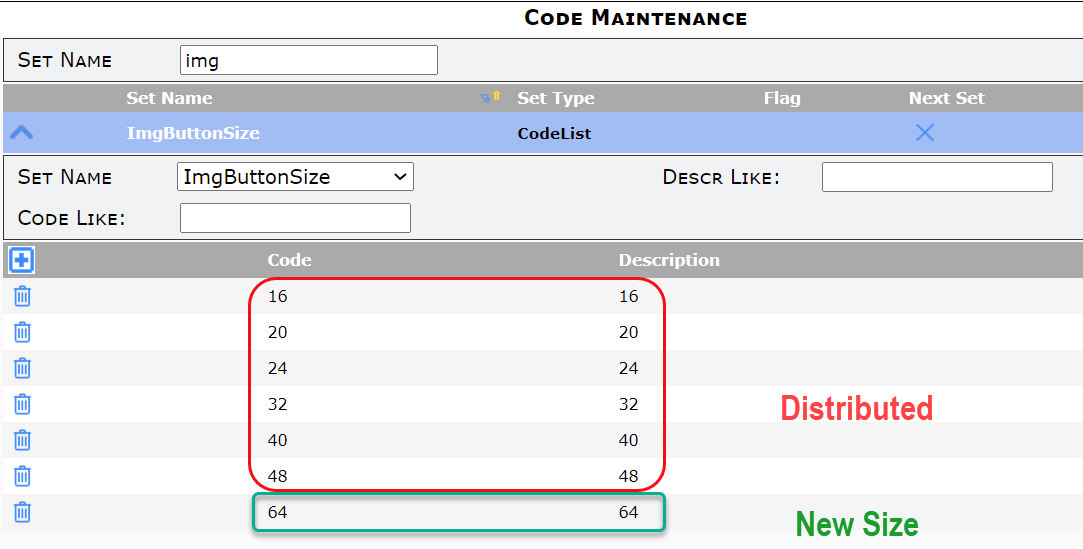
- Any new size(s) that you add to this code set will appear on the Icon Size drop-down on your “My Settings”.