Question:
Can I have a list of my Meeting Minutes Attendees appear on an attached Word file that I create from a template? Can that list include people that I have added to the Meeting Minutes document through the freeform option and therefore are not in my Contacts?
Answer:
Yes. Template bookmarks can get and list the names and some other related information of the Attendees on your Meeting Minutes document, and there is a particular bookmark that will list all Attendee names, even non-Contact names.
For non-Contact names:
- Use RR_DocMeetingAttendee_AttendeeName as the bookmark in a table to list names.
- This bookmark does not accept any Contact prefixes since Spitfire data does not include any information related to this freeform name.
For Contact Attendees:
- Use RR_DocMeetingAttendee_UserKey as the bookmark in a table to list names.
- This bookmark accepts Contact prefixes, such as:
- DADD_ for the mailing address of the Contact
- DCO_ for the company of the Contact
- DEMAIL_ for the email address of the Contact
- DTI_ for the title of the Contact
- For a full list of Contact prefixes, see Bookmark Prefixes for Contact Information.
- The RR prefix comes before the Contact prefix, for example
- RRDCO_DocMeetingAttendee_UserKey
Example:
Bookmarks in the Word template:
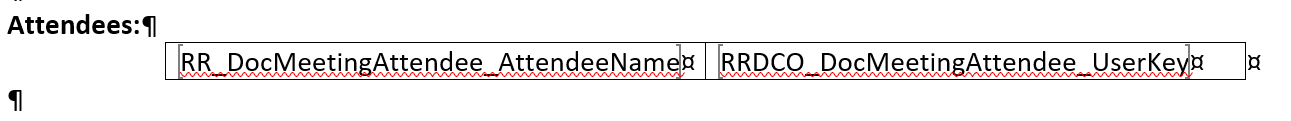
Output:
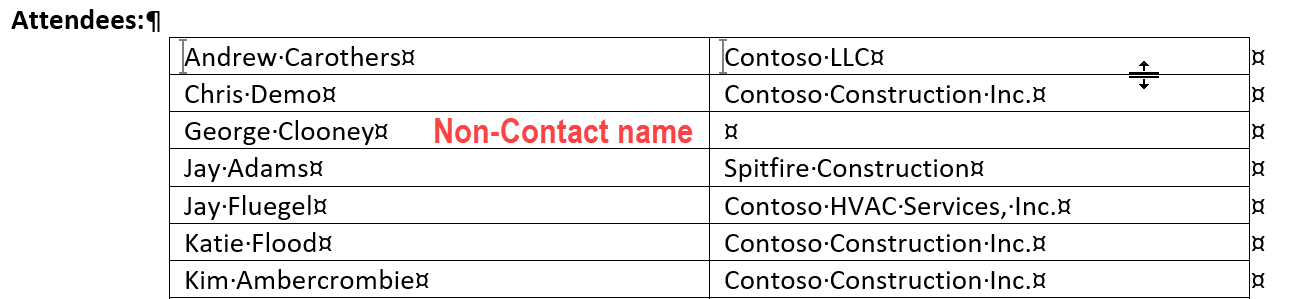
Keywords: templates