Did You Know?
There are bookmarks for your Microsoft Word templates that identify Contacts by role responsibility. This means that if you need to include the names or related information of project team members, you can do so even if those names do not appear on the document from which you create the template output.
All team members should have an identifying role. Each role can have only one “Responsibility.” Over the years, Spitfire has added to the list of possible Responsibilities available for each role. The following Responsibilities are available in V2020. The table below includes the bookmark alias that corresponds to each Responsibility.
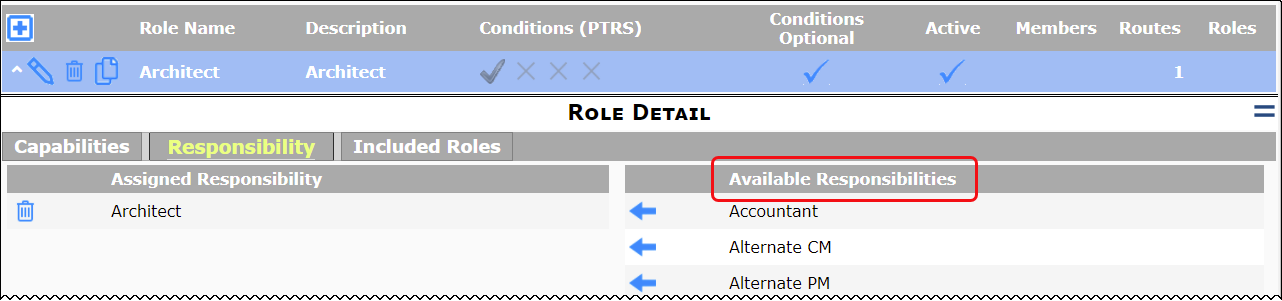
| Role Responsibility | Bookmark Alias |
| Accountant | AccountantAddr_ |
| Alternate CM | AltCMAddr_ |
| Alternate PM | AltPMAddr_ |
| Architect | ArchitectAddr_ |
| Associate | AssociateAddr_ |
| Bonder | BonderAddr_ |
| Construction Manager | CMAddr_ |
| Compliance Manager | ComplianceAddr_ |
| Customer/Owner | OwnerAddr_ |
| Consultant | ConsultantAddr_ |
| Customer/Owner Team | OwnerTeamAddr_ |
| Development Manager | DevMgrAddr_ |
| General Contractor | GCAddr_ |
| Junior PM | JuniorPMAddr_ |
| Lender | LenderAddr_ |
| Notary | NotaryAddr_ |
| Operations Manager | OPSMgrAddr_ |
| Owner Team | OwnerTeamAddr_ |
| Participant | ParticipantAddr_ |
| Program Manager | PGMManagerAddr_ |
| Project Engineer | EngineerAddr_ |
| Project Manager | PMAddr_ |
| Project Staff | StaffAddr_ |
| Purchases | PurchasesAddr_ |
| Safety | SafetyAddr_ |
| Senior Executive | ExecutiveAddr_ |
| SeniorPM | SeniorPMAddr_ |
| Submittal Manager | SubmittalsAddr_ |
| Superintendent | SuperAddr_ |
- To get the name of a Contact to appear in a template output, use the correct alias (from the table above) with UserKey to create the bookmark name. For example, to pull in the name of the Contact with the Accountant Responsibility, the bookmark name would be AccountantAddr_UserKey, and to pull in the name of the Contact with the Customer/Owner Responsibility, the bookmark name would be OwnerAddr_UserKey.
- If multiple people have roles with the same Responsibility, the template will not know which name to pull in; therefore, if only one name should appear, that person must have a role with a unique Responsibility, not otherwise used in any other project roles.
- If you want information about the Contact other than the name, you will need to add a prefix before the alias, for example, DCO_OwnerAddr_UserKey, which will display the Owner’s Company name. For a list of contact prefixes see Bookmark Prefixes for Contact Information.