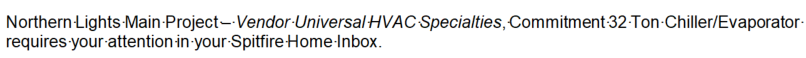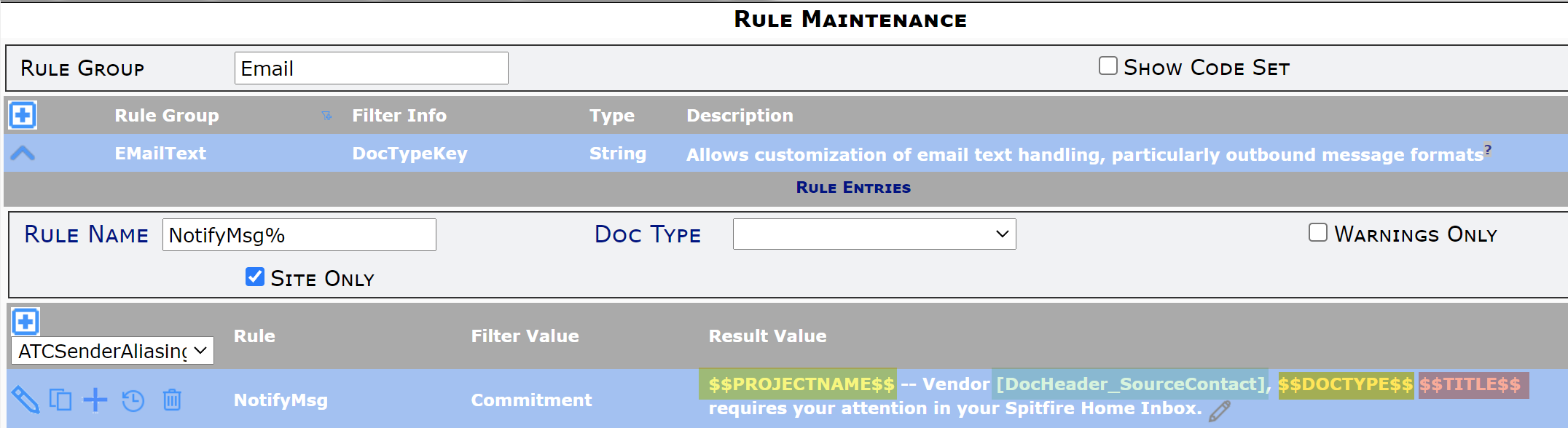Question:
Email notifications to users include some information by default. How can I add other information, for example a Vendor name, to the notification text?
Answer:
First, let’s make sure that we are all talking about the emails that are sent to users to notify them that they have documents in the Spitfire Home Inbox that require attention (and not emails that are sent to Via Email participants). The text that appears in such a notification email is configured in the EmailText | NotifyMsg rule, found in the Rules Maintenance tool on the System Admin Dashboard.
The result value can include $$-style placeholders and, in fact, the default text makes use of such placeholders: $$PROJECT$$ $$DOCTYPE$$ $$TITLE$$ $$DOCNO$$ requires your attention, where $$PROJECT$$ pulls in the Project name, $$DOCTYPE$$ pulls in the Doc type, $$TITLE$$ pulls in the Description of the document, and $$DOCNO$$ pulls in the document number.
However, the result value can also include bookmark-style placeholders (within brackets) to cover information in the Document Header, Details tab and Notes tab not covered by $$ markers. For example, [DocHeader_SourceContact] would pull in the Source Contact (Vendor) on a Commitment.
Since V2020, the result value has also accepted simple HTML formatting such as <i> </i> and <em> </em>.
For a list of available $$-style placeholders and examples of bookmark-style placeholders, see KBA-01394.
Examples:
#1
The above rule would translate into something like the following in the notification email:
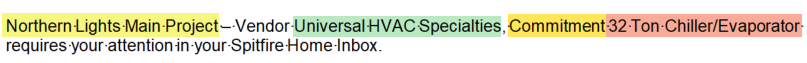
#2
Simple HTML markup must be entered directly in the Result Value field, without using the pencil pop-up editor, for example:
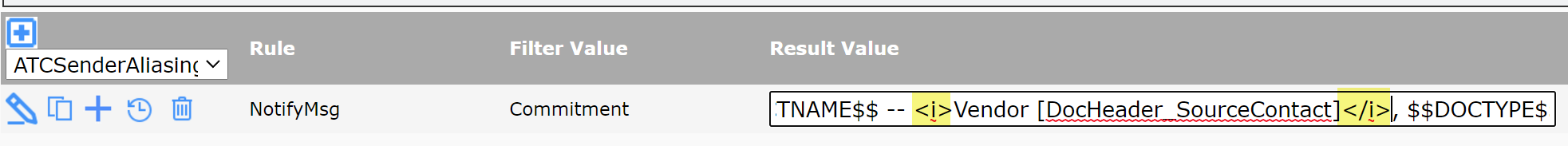
When you save the Rules Maintenance tool, the HTML will take effect:
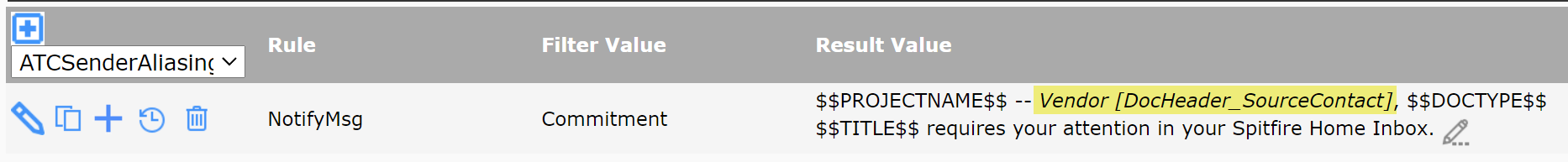
The above rule would translate into something like the following in the notification email.