Question:
First, how can I find out what role capability is needed for a certain access or permission?
Second, how can I know if any roles in my system already have that capability?
Answer:
Our client support website (support.spitfirepm.com) has information about what each role capability does. The Roles tool on the System Admin Dashboard includes a capability filter.
Where to get more information about role capabilities:
- Go to Designing User Roles on support.spitfirepm.com.
- On the page that appears, click on the area that will be affected by the capability (for example, Contacts Dashboard) to find the one(s) you need.
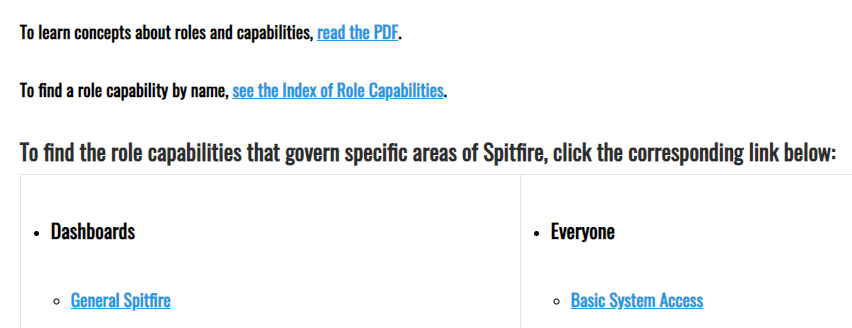
- Once on the page, you can use CTFL+F to search for a particular word.
- You can also read the PDF for concepts and general information.
- You can also go to the index if you know the name of the capability that you want to research.
To find which existing role has a particular capability:
- Go to the Roles tool on the System Admin Dashboard
- Change the Type filter to blank to find results among both Primary and Subordinate roles.
- Find the capability you want on the Has drop-down. Note that while we often refer to a capability as module | capability (for example, PAGE | Add Files), the Has filter only lists the capabilities without the module (just Add Files).
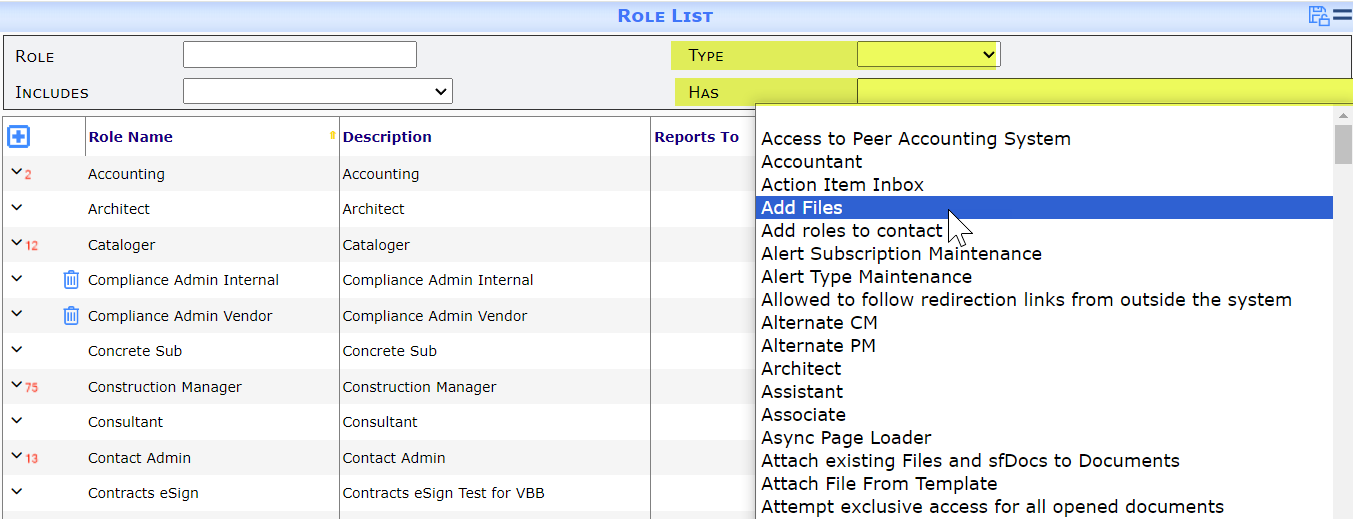
- All roles that contain the capability will be listed.
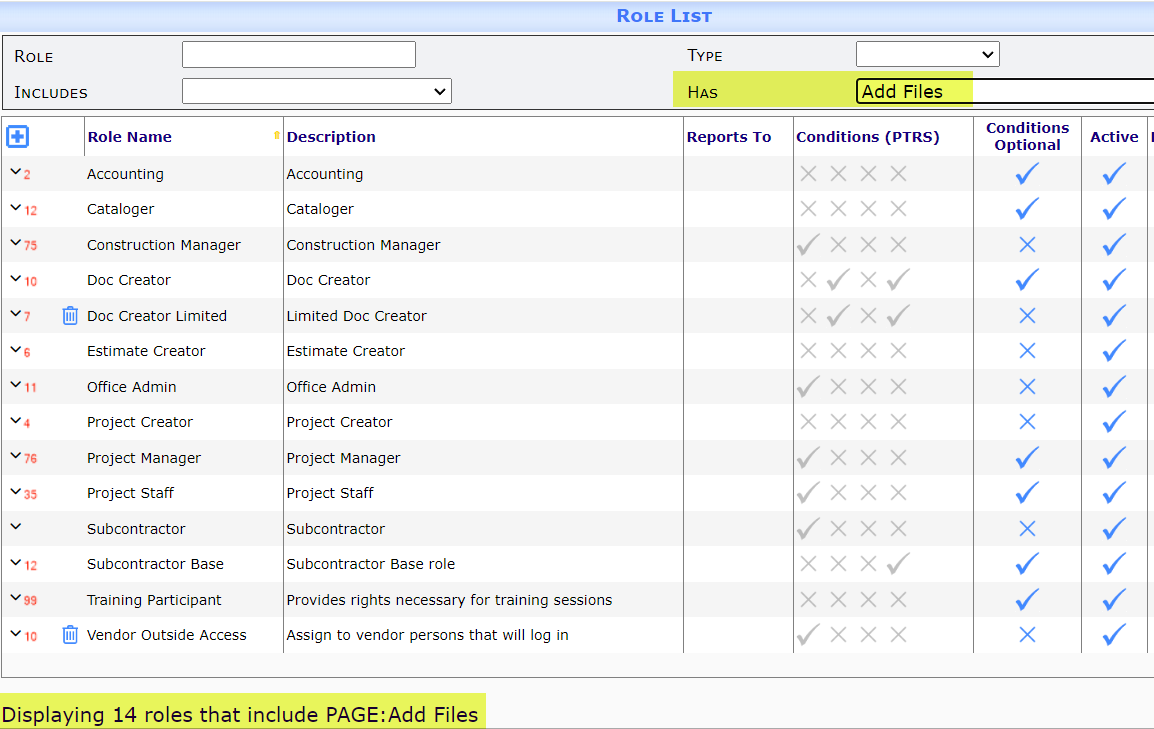
Keywords: role permissions
