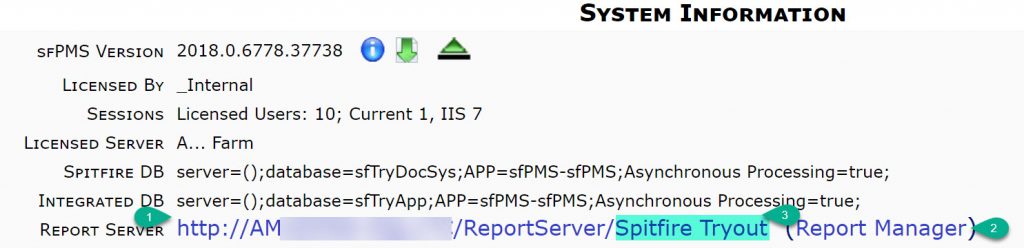Question
Why aren‘t Spitfire reports showing up on the Spitfire Report Browser menu window?
Answer
Spitfire Reports are hosted by SQL Reporting Services. When properly configured, reports are displayed in the report browser, organized in the same folders used in SSRS.
Verify the following:
- That you can access SQL Reporting Services Report Manager from a workstation on your LAN other than the SQL Server. If Report Manager cannot display the list of reports, neither can Spitfire.
- That the sfPMS System Information page has a link to the Report Server Web Service (#1) and Report Manager (#2 in the image below). If the URL does not match your expected URL for report server, the configuration may need to be updated.
- That a “Spitfire” folder exists in the root of Report Manager. The folder and report structure within the Reporting Services “Spitfire” folder are published to sfPMS. The exact name of the “Spitfire” folder will vary, particularly if you have multiple sfPMS sites: there is a root folder for each site, perhaps “Spitfire – Tampa”. The exact name for each site is in ICTool and shown in System Information (#3)
- That the web application log file has a line like Reading RS Inventory from… This line should include the URL and folder name determined above. The next line(s) in the log should indicate success or failure. For example, if you see
- SSRS WX = The request failed with HTTP status 401: Unauthorized.
means that the credentials used to connect with the SSRS web service are incorrect. See KBA-01652
- SSRS WX = The request failed with HTTP status 401: Unauthorized.
- That you have a Role in sfPMS that has been granted List and Read access to Reporting Services folders. Permission is granted through the Report Folders tool on the System Admin Dashboard.
Web Config
ICTool writes the path and credentials for SSRS to the web applications WEB.CONFIG file.
- ReportServiceURL – the URL for the web service of SQL Reporting Services. (http://servername/ReportServer/)
- ReportServerCredentials – the domain credentials with access to Reporting Services. (domainusername;pwd)
Additional Comments
ICTool is normally used to configure the interface between sfPMS and Report server. ICTool includes tools to verify the credentials and upload the reports.
Due to web service caching, it can take up to 10 minutes for newly added reports to appear.
Microsoft SQL Server Reporting Services is a Microsoft product, supported by Microsoft. Spitfire will do its best to provide insight and assistance.
KBA-01003; Last updated: August 8, 2018 at 12:16 pm;
Keywords: Reports,menu