Question:
When I create a Spitfire template in Microsoft Word, what Spitfire data fields can I reference with bookmarks?
Answer:
Almost all fields that appear on Spitfire documents plus some hidden information can be referenced in templates created in Microsoft Word. You just need to know the bookmark names and prefixes for your desired fields. For example, the bookmark DocHeader_Due references a document‘s Due Date and DocHeader_Project references the document‘s Project ID. ‘qAlias‘ bookmarks can use dynamic queries so that the amount of data accessible to the template is configurable and extensible. A thorough explanation of prefixes and bookmark names can be found in the Focus on Bookmark Templates guide. This guide is found on the Spitfire Help menu.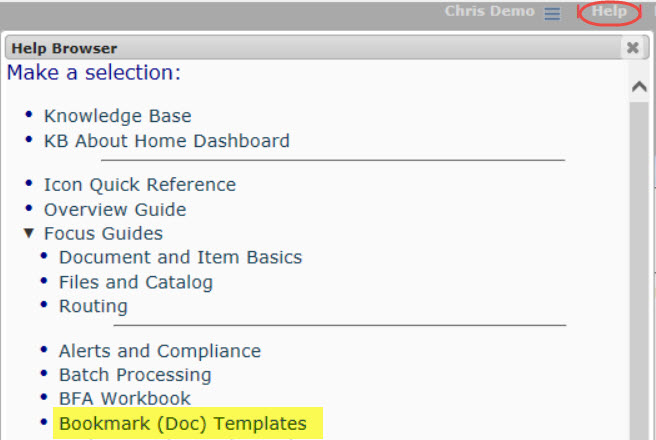
Additional Comments
Special prefixes for formatting dates and times can also be found in KBA-01131.
KBA-01016; Last updated: September 19, 2017 at 7:57 am;
Keywords: document template data fields