Question:
Where do the numbers on the Executive Summary come from?
Answer:
The numbers on the Executive Summary on the Executive Dashboard are a combination of data gathered from the tables and on-the-fly calculations.
To see column information:
- Open the in-column menu by clicking the Project Name header.
- Select Column Information.
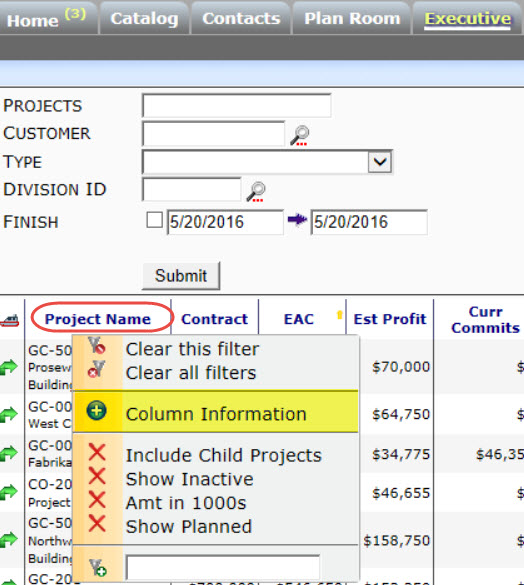
- Scroll through the pop-up window that appears.
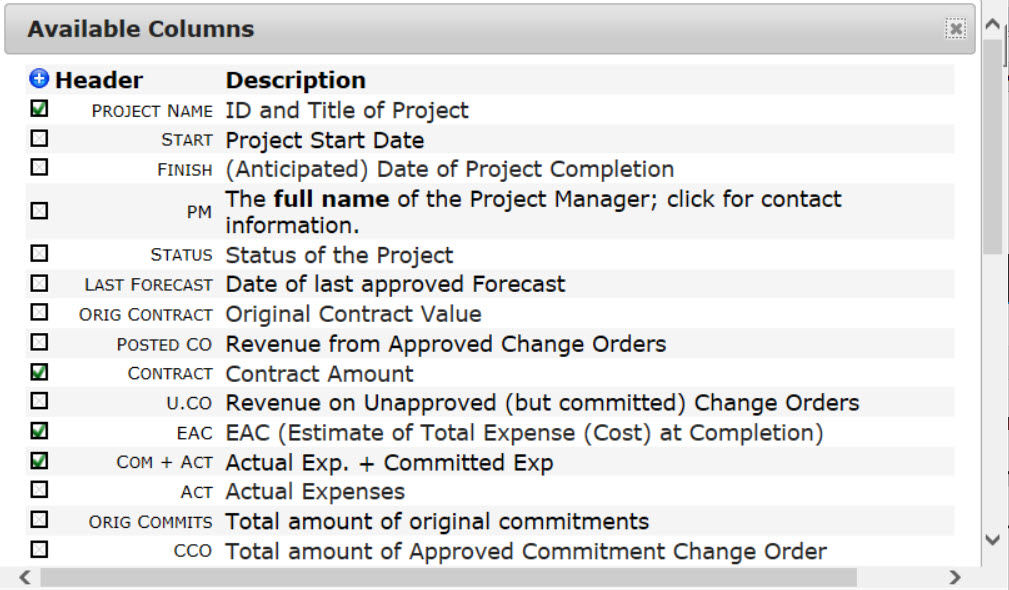
Additional Comments
Values are cached for 5 minutes; therefore, changes made to project accounting may take some time to show up on the user‘s Executive Dashboard.
If you want to change the information in the Executive Dashboard, see KBA-01230 and the ExecutiveDashboard Rules.
KBA-01022; Last updated: November 10, 2016 at 11:40 am;
Keywords: project figures, executive dashboard
