Question:
How do I create my own sets of attributes and attribute values for the Attribute tab on a document?
Answer:
Each Attribute and its corresponding values are maintained using the Code Maintenance tool on the System Admin Dashboard.
- In Code Maintenance, add a row for your Code Set: specify
- a unique new set name (perhaps VendorClassif)
- choose DocTypeSubcodes for the code set type.
- (optionally) specify a label for the code flag
- leave Next Set off (unchecked)
- (optionally) specify a code size
- Expand you new Code Set and add some values: these are what users will see on the doc tab!
- The AttrType code set controls the list of attribute types for each doc type. By default, all document types inherit the “instructions” attribute
- To remove the “instructions” attribute, use the ExcludeCommonChoices rule group
- Select the AttrType Set Name and add a row:
- Specify the document type for this new attribute (Vendor in this example).
- Use a unique code for the attribute type.
- Provide a description.
- In the Next Set drop down, select the Code Set you defined (VendorClassif in our example)
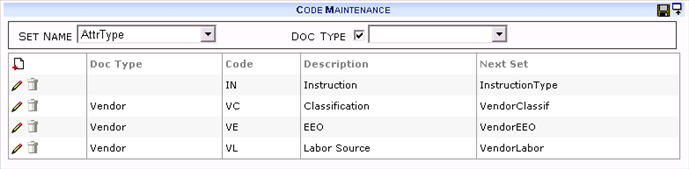
When you open the document and go to the Attribute tab, your new attribute type should appear.
Additional Comments:
The Attribute Tab has built-in intelligence. If only a single attribute type applies to the current Doc type, then the tab automatically hides the Type filter and corresponding grid column.Note: The Attribute Tab was formerly the Instructions Tab.
KBA-01156; Last updated: October 11, 2016 at 9:21 am;
Keywords: instructions