Problem:
Can the Item amounts be displayed in the Item Grid View on the Commitment document?
Solution:
To display Item Amounts in the Item Grid View, use the Customization tool, found on the System Admin Dashboard.You can make several amount columns visible on the Items tab.
To display the Item Amounts on the Commitment’s Item grid:
- In the System Admin Dashboard, select UI Configuration (formerly Customization).
- In the Customization tool, select Commitment as the Doc Type.
- Select Doc Items as the Part.
- Add rows with the desired Items.
- Save your changes.
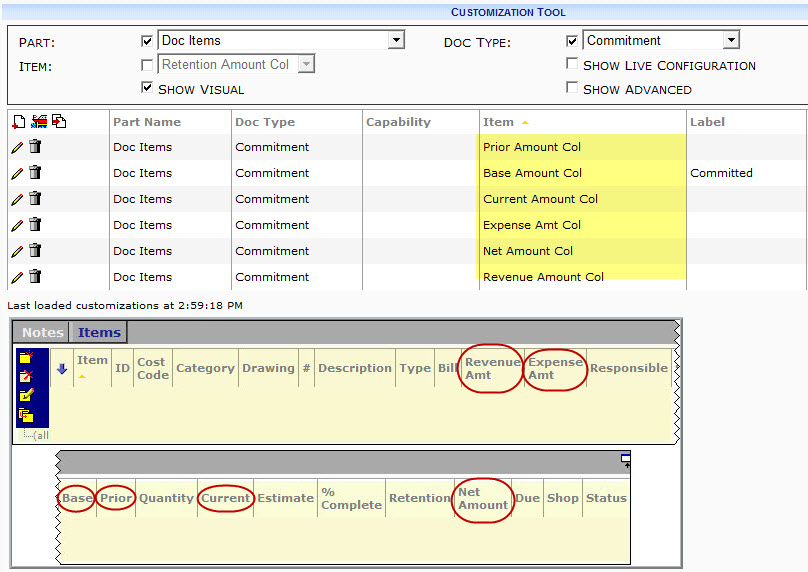
Additional Comments:
For more information about the UI Configuration tool, see the Focus on System Administration guide.
KBA-01163; Last updated: October 14, 2016 at 9:41 am;
Keywords: customize