Purpose & Scope:
Through the SOVConfig | SOVPlural rule (see KBA-01369), your project can allow multiple initial Pay Application documents and corresponding SOV workbooks to be created. Each of these initial Pay Application documents then serve as the starting point for a chain of Pay Application documents.
Note: your Project Setup/Contract document must be Committed before you can create any Pay Application document.
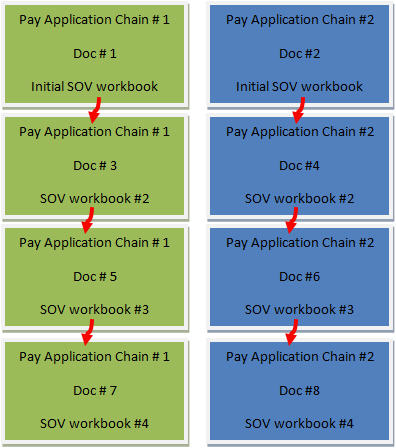
Configurations:
- We recommend that you configure your Pay Application document to show the To field [Doc Header – Standard | Source Contact] so that you can change it for each chain. By default, the source contact on a Pay Application comes from the Customer field on the Project Setup/Contract.
- We recommend that you add the Doc Detail – Standard | Related To field to your Pay App’s Detail tab. This field will be used to link documents correctly to each chain.
Procedure:
To create your initial Pay Applications:
- Select Create Pay Application from the Project Setup Options menu. The Pay Application document will open.
- Enter a Description that will distinguish this Pay Application chain from others.
- (optional) Change the source contact on the To field, if different from the default that comes from the Project Setup/Contract.
- Enter Application Period dates.
- Fill out other information as needed and save the Pay Application document.
- Link this Pay Application to itself by selecting it on the Related To (Chain From) field. All Pay Applications that are created from this chain will share this common link.
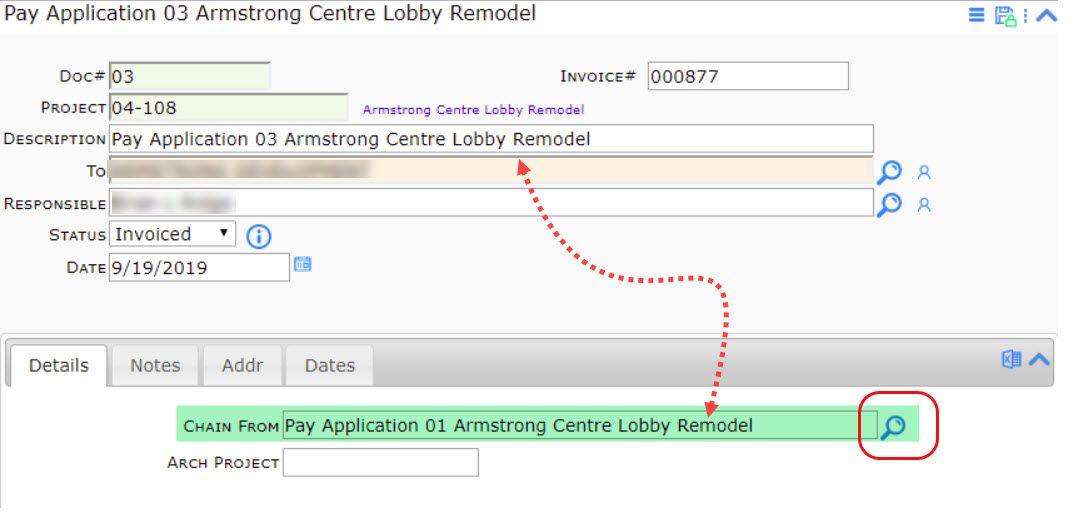
- Click the icon to create the initial SOV workbook for your first chain, as usual.
- Save the workbook. The SOV workbook is now ready to be used in this Pay Application chain. First, however, you should create the other initial SOV workbooks you‘ll need.
- Create your second chain using one of these two techniques:
- Go back to the Project Setup document and again select Create Pay Application from the Document Options menu to create a new Pay Application. You will be informed that a Pay Application already exists for the project. Click OK to create the new initial Pay Application document.
- Use the first Pay Application document to Create Next but also link the new Pay Application to itself—this makes this the root of another chain.
- Give the Pay Application document a Description that identifies it as separate from the original Pay Application. Note: Doc Numbers are assigned purely based on when you create each Pay Application and do not reflect different chains.
- Look up a different To (source contact) person/vendor. The source contact from the Project Setup/Contract is there by default.
- Fill out the application dates and other information and save.
- Click the icon to create the new initial SOV workbook.
- Save the workbook. The SOV workbook is now ready to be used in this Pay Application chain.
- Repeat this process from step (10) for more SOV chains, if necessary.
Additional Comments:
For more information on the Pay Application document, see the Focus Doc Types and Project Workflow guide. For more information on the SOV workbook, see the Focus on Schedule of Values (SOV) Billing guide. Note: you can have the same SOV line number in more than one chain, and in fact you MUST if you are using Commitment SOV Line Mapping and the auto fill features to help build your Pay Application and want the same line/amount included on multiple chains. The SOV Pay Application documents are divided into chains based upon xsfDocHeader.LinkedDocKey.
Contact implementation for assistance, if needed.
KBA-01352; Last updated: September 25, 2019 at 11:47 am;