Overview:
The EnableManualCloseAtStatus rules indicate the DocStatus code(s) that allow users to manually close a document (of the specified Doc type) through an icon (which appears on the document next to the Close date).
Note: anything that automatically closes the document, such as a workflow script or the DocStatusIsClosed rule takes precedence over this rule.
The EnableManualCloseAtStatus rule group is found in the Rules Maintenance tool on the System Admin Dashboard. Each rule in the group consists of a rule name, a filter value (which can be blank) and a result value.
Filter Values:
Any Doc type
The EnableManualCloseAtStatus rules accept a Doc type (as defined in the Doc Types tool and appearing on the filter drop-down) as the filter value.
Result Values:
Check/Uncheck
The EnableManualCloseAtStatus rules accept a blank or a checkmark as the result value.

- unchecked = do not display the icon that would allow manual close (default).
- checked = display the icon.
Rules:
Any DocStatus Code
Specifies (in the result value checkbox) any DocStatus code (as defined in the Code Maintenance tool).
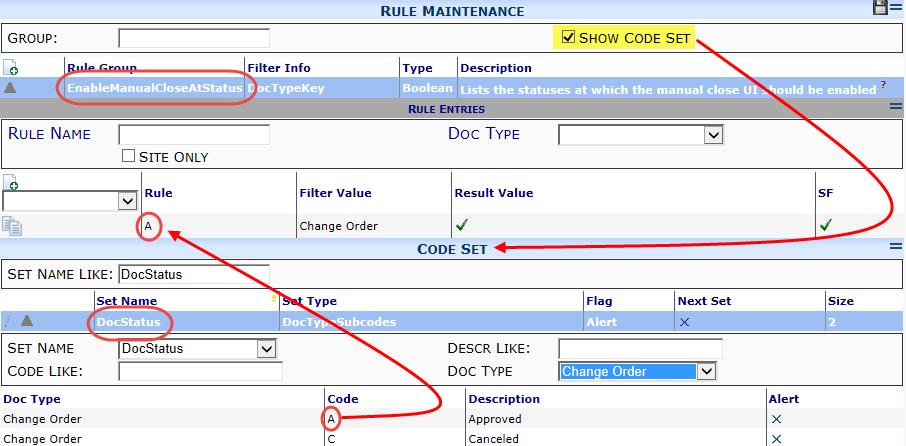
Additional Comments:
For more information, see the Focus on System Administration guide.
KBA-01441; Last updated: October 20, 2016 at 11:12 am;
