Problem:
Spitfire‘s performance is fine on some workstations, but on others it is slow to load and refresh.
Solution:
On the IIS Server:
- Application Pool settings
- RAM on the IIS server
- Pop-up Blockers
- IIS Compression settings
Workstation settings:
- Spitfire in the Intranet Zone (Intranet Zone set to Low)
- Spitfire Trust
- Virus scanning
- Phishing settings
- Firewall settings
- Proxy server settings
- Pop-up blockers
- RAM on workstation
- CPU, RAM and Network utilization
- Advanced
- Use Fiddler to monitor page loads
Fiddler ( http://www.fiddlertool.com/fiddler/ )
Fiddler acts as a proxy and records the conversation between the workstation and IIS.
- The conversation below is near the startup.
- Red lines are “not founds” and are okay in some mix, particularly during startup. However, after login there should be very few red lines.
- Blue lines are major requests.
- Lines with a Result of 304 are ideal. These are requests being satisfied from the client workstation cache.
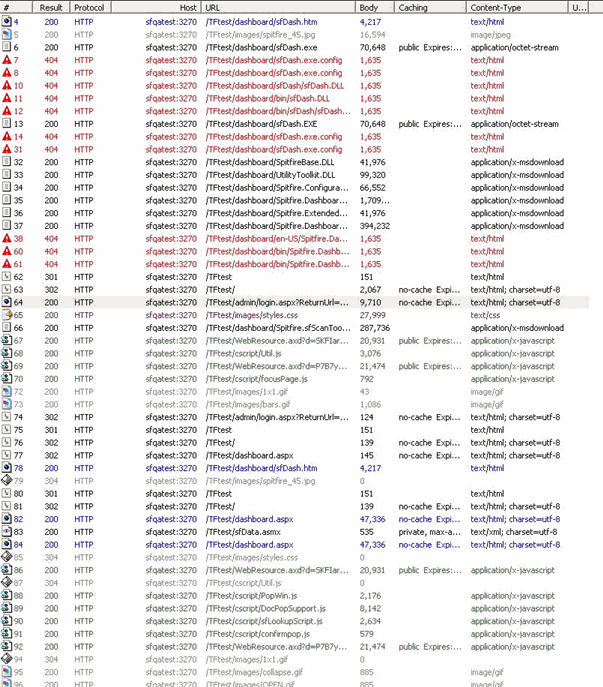
After applying solutions, the request for the project dashboard resulted in many 304s.
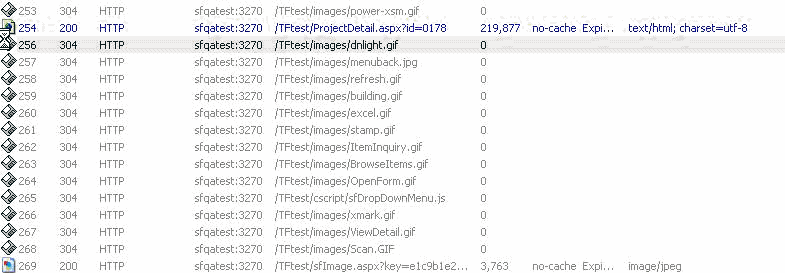
KBA-01234; Last updated: November 9, 2016 at 13:33 pm;
