Problem:
When trying to enter a new Item on a Submittal or Change Order document, you get the following message:
Column ‘DocItemNumber’ is constrained to be unique. Value ‘nnn’ is already present.
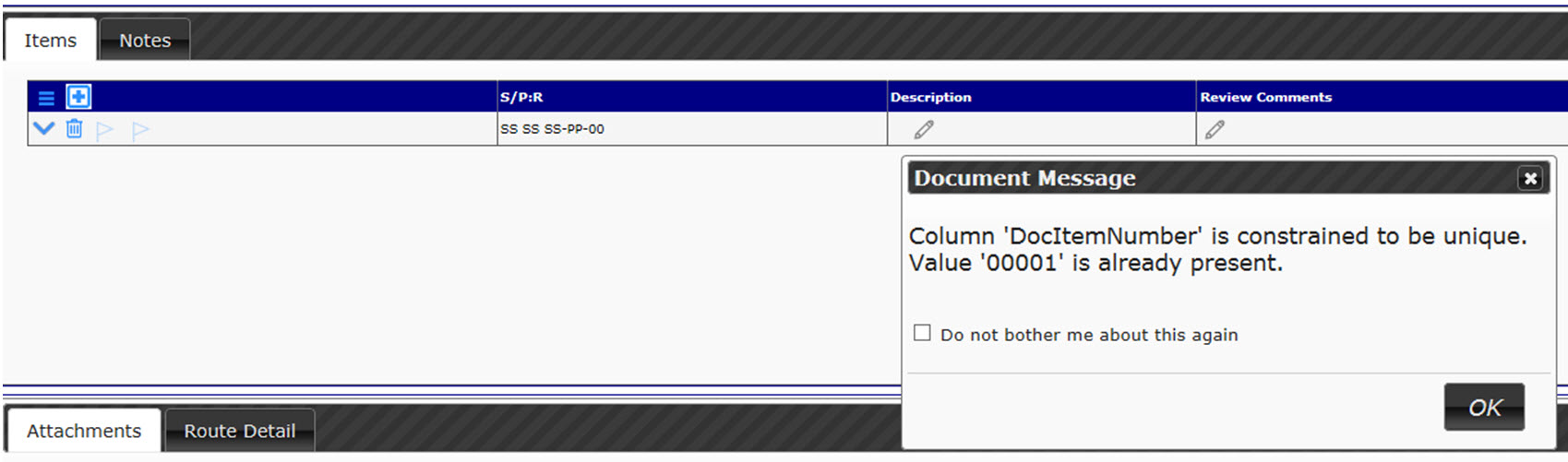
Explanation:
Doc types that save Items to a register (for example, Submittals to the Submittal Item Register or Change Order to the Change Item Register) must have item numbers of a length different from the item number length in the register. In other words, if Items are 5 characters long on the Submittal Item Register, they cannot be 5 characters long on the Submittal (or Submittal Package) document. If they are the same length, the message above appears.
Solution:
The System Admin should:
- Go to the Rules Maintenance tool on the System Admin Dashboard.
- Expand the DocItemConfig rule group.
- Uncheck Site Only.
- Filter on the ItemNumberFormat rule.
- Look for the rule for the register that is affecting your document (Change Item Register if the problem is on a Change Order, Submittal Log or Submittal Item Register if the problem is on a Submittal or Submittal Package).

- Note the result value for this rule. By default, the length is 5.
- Add a row for the Doc type in question (Submittal, Change Order, etc.) and make the result value something other than the value for the register. For example:
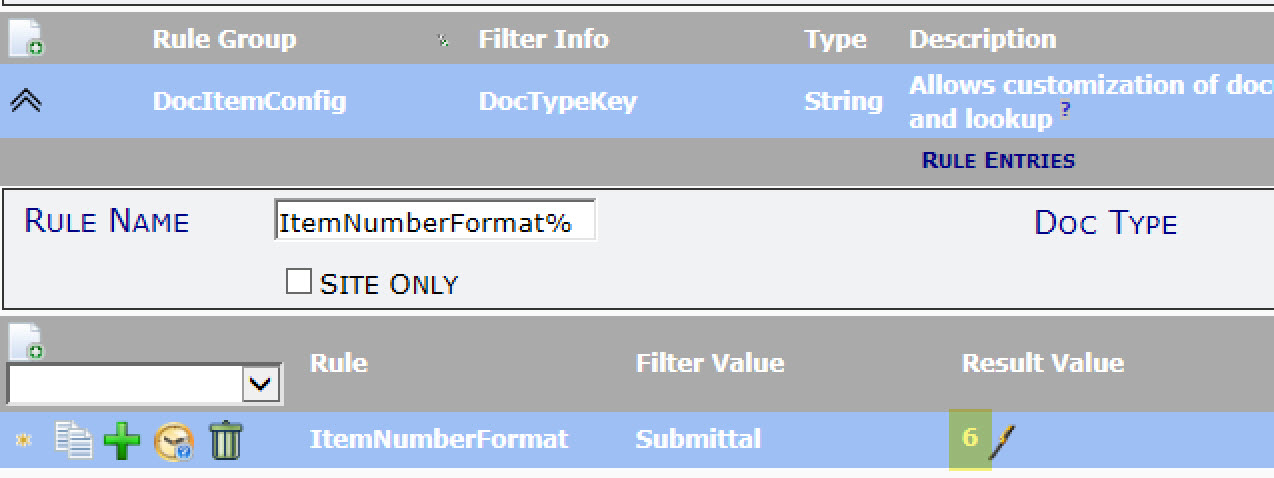
- Save your changes.
KBA-01764; Last updated: June 5, 2019 at 15:44 pm