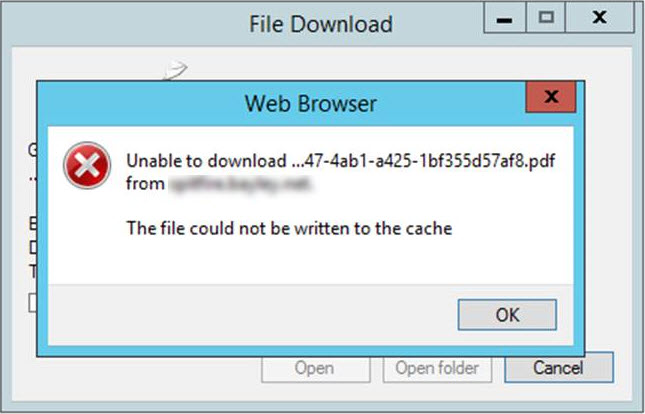Question:
What rules does Spitfire look at when a document is first created?
Answer:
Lots!
- In the DocTypeConfig rule group:
- AutoAttach*
- AutoReroute
- DueInDays
- FiscalPeriod
- ManualDocNo
- Probability
- ProjectDateTarget
- Priority
- Subtype
- TemplateType
- UsesSubcontract
- In the RouteConfig rule group:
- Seq1DueInDays
For Commitment and related Doc types (Pay Request, CCO, Receipt, etc.):
- In the BudgetConfig rule group:
- CommitmentBudgeting
- InitialTargets or UpdateTargets
- In the ProjectConfig rule group:
- OwnerDirectCommitments (Commitment Documents only)
- In the WBAConfig rule group:
- RemittedTaxHandling (Commitment Documents only)
Additional Comments:
KBA-01477; Last updated: October 20, 2016 at 11:35 am;
Keywords: new document rules, create a document