Question:
When we send out a Submittal to a vendor, can we automatically set the Requested date on the Submittal Items to the current date?
When we send out a Submittal Package, can we automatically set the Submitted date on the Submittal Items to the current date?
Answer:
Yes! The trick is to use routing workflow.
- Use the Routes tool on the Manage Dashboard to set up a predefined route for your Submittals and Submittal Packages.
- Add Spitfire to the route in the same (or immediately prior) sequence as your vendor or architect (depending on whether you are dealing with the Submittal or Submittal Package).
Note: you can type Spitfire only in User mode (not Role mode). - Click on the workflow icon to open the ATC window.
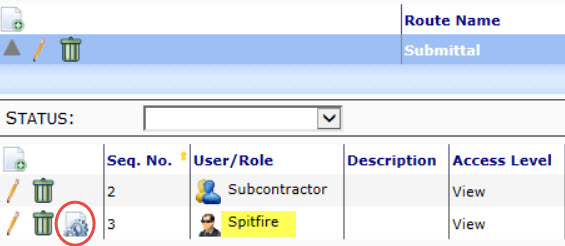
- Add the following workflow script:
For the Submittal:
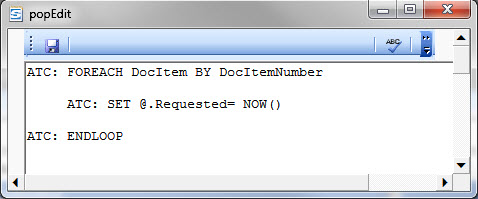
For the Submittal Package:
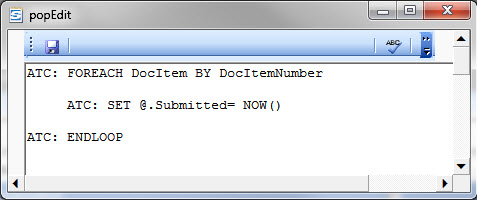
When the document is routed, Spitfire will run the workflow and set the indicated dates (Requested and Submitted) to the current date and time on all the Items.
KBA-01516; Last updated: September 18, 2017 at 14:03 pm