Purpose & Scope:
Contents of Microsoft Office 2007/2010 files types that have been uploaded to Spitfire are not found in Full Text searches from the Catalog Dashboard. The Support for Office 2007/2010 file types is NOT included by default with SQL 2008, or even with SQL 2012. Support needs to be manually added.
The Microsoft Filter Pack is a single point-of-distribution for Office IFilters. IFilters are components that allow search services to index content of specific file types, letting you search for content in those files.
Procedure:
- Run the command Select * from sys.fulltext_document_types from SQL Server Management Studio. Observe you have 50 (or so) supported file types. Notice the .docx and Office2007/2010 filetypes are not listed.
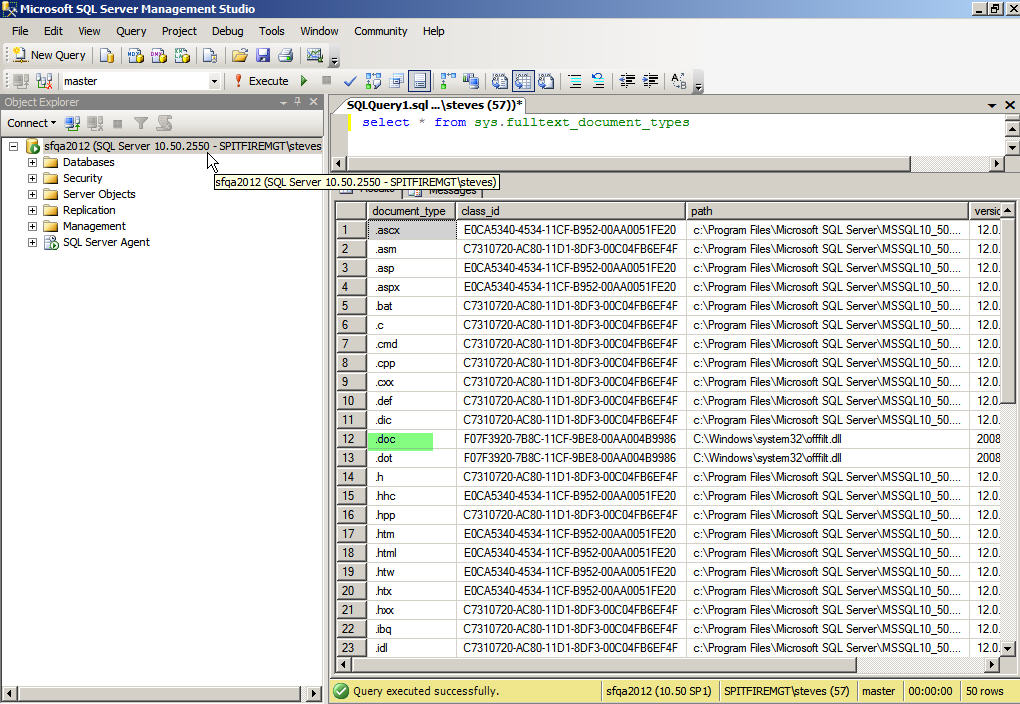
- Download and install the correct filter package (x32 or x64) for Office.
Microsoft Office 2007 Filter Packs: http://www.microsoft.com/downloads/details.aspx?FamilyId=60C92A37-719C-4077-B5C6-CAC34F4227CC
Microsoft Office 2010 Filter Packs: http://www.microsoft.com/downloads/en/details.aspx?FamilyID=5cd4dcd7-d3e6-4970-875e-aba93459fbee
Note: The architecture of the Filter Pack must match the operating system architecture of the server. For example, you must install the x86 version of the Filter Pack for x86-based operating systems. - In SQL Server Management Studio, to enable the Filters, run the following command:
EXEC sp_fulltext_service ‘load_os_resources‘, 1 - Reboot the Server. Even though http://support.microsoft.com/kb/945934 implies a reboot is optional, we have found a reboot is necessary at this point.
- After the reboot, run Windows Update. There should be an update to the filter package.
- Install the update.

- After Windows Update, run ICTOOL to republish the site. Be sure redefine full text indexes is selected.

- After the Reboot, rerun the command from step 1. You should see a significant jump in supported file types, including Office 2007/2010 file types. We have seen 144, 168 files or so as the result, but this will vary from server to server based on SQL version, SQL updates installed, OS version etc. NOTE: If at this point SQL still only reports 50 supported file types, repeat step 3 and reboot again.

Additional Comments:
KBA-01533; Last updated: October 27, 2016 at 11:57 am
Keywords: Catalog search, find, can‘t find file