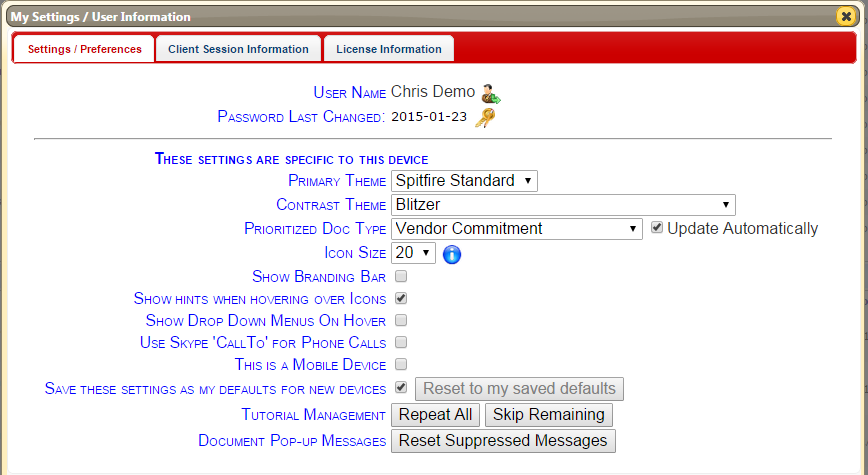Question:
Can I change the colors?
Can I apply a theme?
Can I make the icons larger?
Can I make the text larger?
Answer:
Yes!
- Once logged into sfPMS, click your name in the upper right corner of the Home Dashboard to open the drop-down menu.
- Select My Settings to get to your User Preferences page.

Primary Theme
You can select one of at least three themes. Your site may have added some custom choices. The Enlarged theme has larger text. (You can also try CLTR+ in your browser).
Contrast Theme
The contrast theme controls the look of the tabs on documents as well as the look of drop downs, pop-up dialogs and calendars.
Icon Size
You can choose icon sizes 16, 20, 24 or 32.
Additional Comments:
There are various other options on your My Settings dialog. See the Overview Guide for more information. Have fun!
KBA-01600; Last updated: September 19, 2017 at 11:49 am ;
Keywords: mobile; preferences