Question:
Why does the Sign in with Google button cause a redirect_uri_mismatch error?
Why does the Sign in with Google say That’s an error?
Answer:
Your site is not authorized. Contact Support and provide the ss_domain from the “request details” from the error window (shown below)
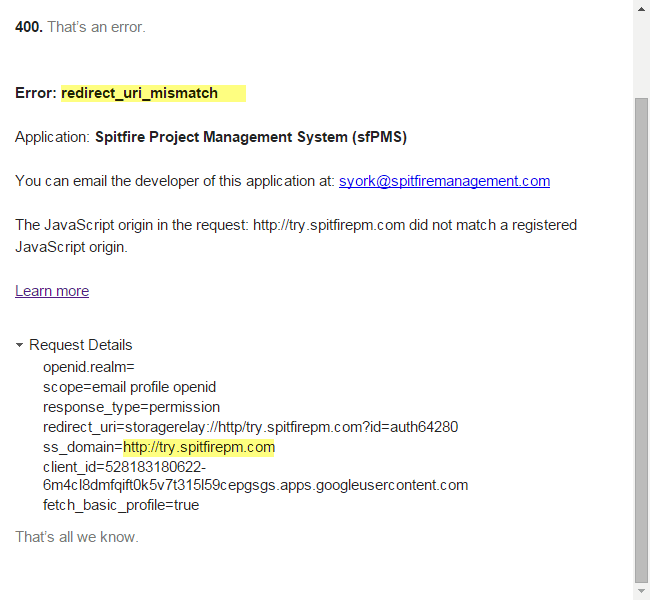
Additional Comments:
You can use your own Google Application if you wish.
- Create an oAuth2 Client ID
- Specify your IIS server hostname as the Authorized JavaScript Origin
- eg: https://try.spitfirepm.com
- Specify the path to the login page as the redirect URI
- eg: https://try.spitfirepm.com/sfPMS/admin/login.aspx
- Specify your IIS server hostname as the Authorized JavaScript Origin
- Place the Client ID and Client Secret into ICTool’s sfPMS Password tab and republish the site.
- Be sure to test both IE and Chrome (or other Android devices)
KBA-01615; Last updated: May 14, 2025 at 8:52 am;
Keywords: none
