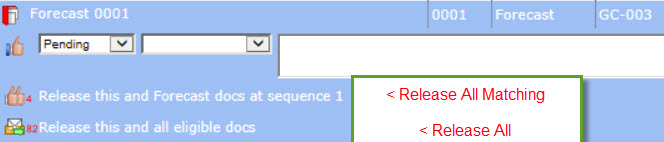Question:
When does the Inbox action bar group documents?
What does ‘Release this and all eligible docs’ mean?
Answer:
The Inbox action bar always offers the single “send on” icon, but sometimes offers one or two additional icons to release a group of documents together.
Release All Matching
The first “release all matching” icon releases the current document and all documents that:
- share the same document type and sequence as the selected document AND
- either have a Due date of today or in the future OR reached your Inbox less than 5 days ago AND
- do not have a route status of HELD.
For example, perhaps you have received many Pay Requests on which you are Seq 2 and you have either dealt with all the exceptions or changed the route status of the exception documents to HELD. You then want to clear all the remaining Pay Requests from your Inbox. You can do this all at once by opening the action bar for a Pay Request and clicking the “release all matching” icon.
A number next to the icon indicates how many documents will be sent on/released in addition to the document you selected.
Release All
The second “release all” icon releases the current document plus all eligible documents from your Inbox. This is handy if you have many documents that meet the following requirements and you want to clear your Inbox. A document is eligible for group release if:
- it is at sequence 1 (of any stage) and there are no other sequences OR
- it is at the Destination route status OR
- you are the last sequence on the route.
A number next to the icon indicates how many documents will be sent on/released in addition to the document you first selected.
Additional Comments:
In normal routing, when you release a document it moves to the next sequence in the route.
KBA-01625; Last updated: May 15, 2025 at 8:05 am;
Keywords: none