Question:
When working in the BFA or SOV workbooks, I click Save, but Microsoft Excel prompts me to Save As. How can I fix this?
Answer:
In newer versions of Excel, Microsoft includes link to its OneDrive cloud storage, and with that new functionality there are some new settings in the Excel Option pane. By making the following changes in the Excel Option panel, you can set Excel to Save when using the BFA and SOV workbooks.
Here are the new default settings…

… and here are the changes we make to 3 boxes between “AutoRecover file location:” and “Default local file location:”
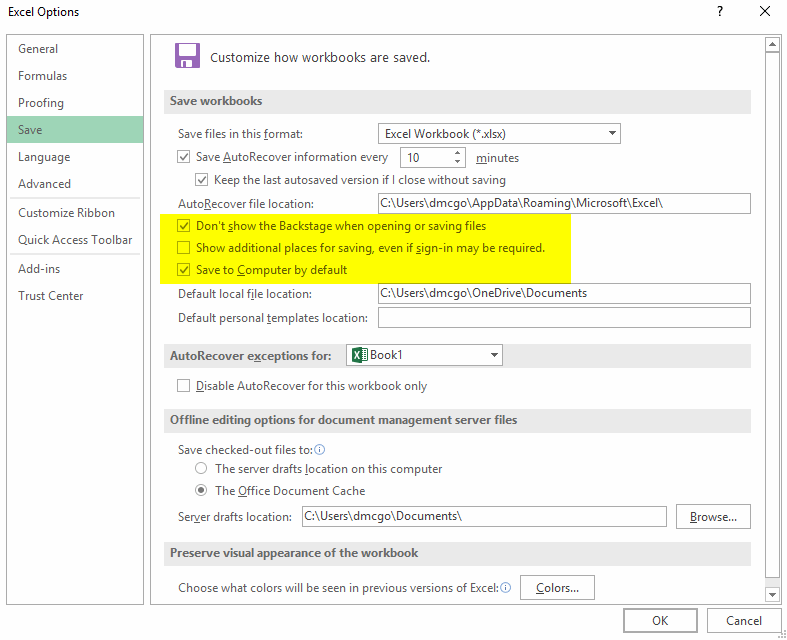
Additional Comments:
This answer was supplied by Dean Kroening. Screen shots above are from Microsoft Excel 2016, but also apply to Office 365.
KBA-01639; Last updated: September 19, 2017 at 9:12 am
Keywords: BFA, SOV, Excel, workstation