Question:
Sometimes the Current Contract amount on a project’s Key Performance Indicator part (KPI) is not the same as the Revenue amount on the Cost Analysis Detail part (CAD). Why might that be? Where do these numbers come from?
Answer:
Those two numbers do come from two different sources. If your company thinks they should always be the same, then your site should be set up to have those numbers start out the same and you should understand what can make them end up different.
KPI’s Original and Current Contract
The KPI’s Original Contract amount comes from the Project Setup document, once the document is Committed. If there are any approved Change Orders (Owner Change Orders) on the project, the amount of the Change Order(s) is listed as Posted CO and the new total is listed as Current Contract.
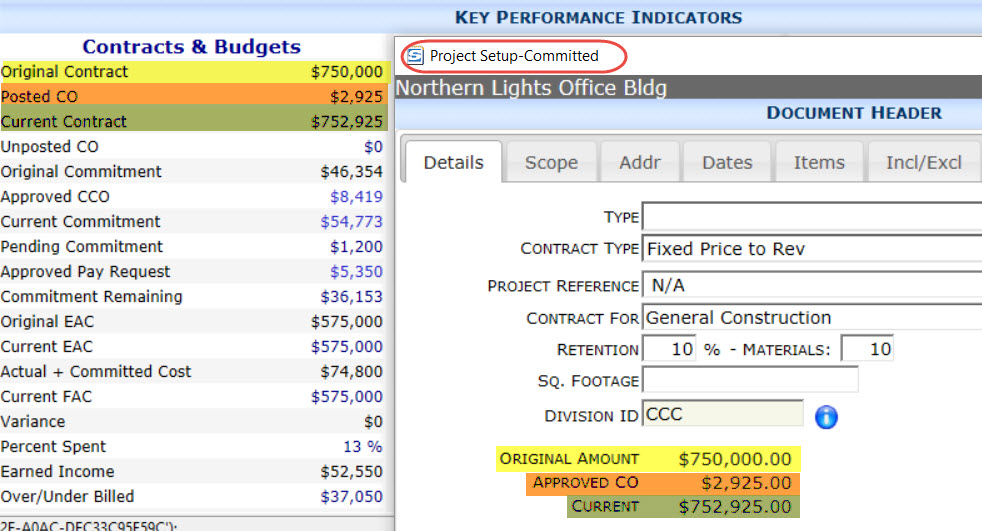
CAD’s Revenue
The Revenue amount listed on the Cost Analysis Details comes from the project’s budget. When the Initial Budget is entered for the project, it may or may not include a Revenue line.
- If it doesn’t, but the ProjectConfig | ManualRevenue rule is turned off, the Contract amount on the Project Setup will flow into BFA as the Revenue line, so that the budget Revenue amount matches the Project Setup amount.
- If it does, and the both ProjectConfig | ManualRevenue and InferValueFromBudget rules are turned on, and the Project Setup has no Contract amount and is not yet Committed, the Revenue amount will flow back to the Project Setup, so that the budget Revenue amount matches the Project Setup amount.
- If it does, and the Project Setup already has a Committed amount, you may want to rethink your process, as this can lead to different amounts right from the start of your project. [We recognize that some companies do this on purpose to separate contract amounts and budgets.]
In any case, the revenue amount on your project’s BFA workbook will show up in the Cost Analysis Details. When a Change Order changes that revenue amount, the system (by default) creates a budget revision, which is reflected on the BFA:
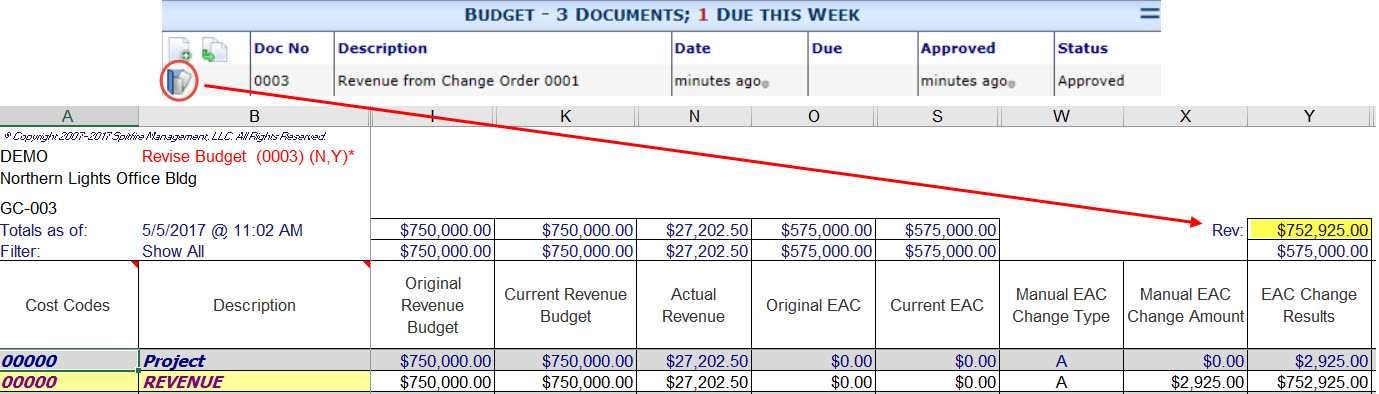 If your Project Setup’s Contract amount and your BFA’s Revenue match from the beginning, Change Orders will change both amounts equally and your KPI and CAD numbers will match up.
If your Project Setup’s Contract amount and your BFA’s Revenue match from the beginning, Change Orders will change both amounts equally and your KPI and CAD numbers will match up.
What Can Cause the Amounts to No Longer Be the Same?
- If someone creates and approves a Manual Budget Revision on the revenue line, that number will change in the BFA and the EAC result will show up in the Cost Analysis Details, but the Contract amount in the Project Setup/KPI will not be affected. The two amounts will thus be different.
- If someone creates a Change Order and turns off posting to the EAC, the Change Order will update the Contract amount in the Project Setup/KPI, but the EAC/CAD will not be affected. The two amounts will thus be different.
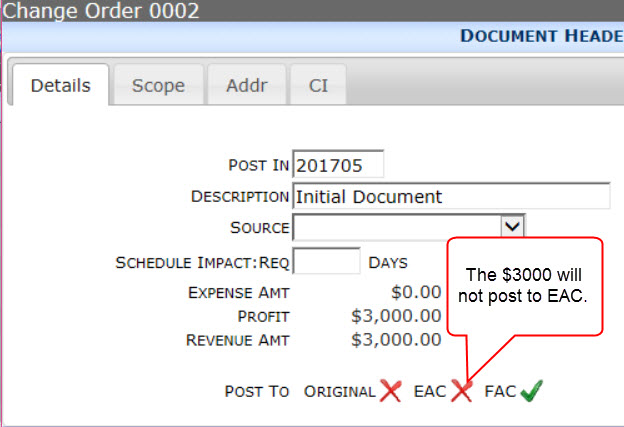 Note: most sites hide the Post To toggles so that no one can accidentally click them.
Note: most sites hide the Post To toggles so that no one can accidentally click them.
Additional Comments:
The Budget Revision History report can help you determine what changed amounts in your budget.
KBA-01688; Last updated: May 26, 2017 at 13:58 pm
