Question:
We have added a GL account code in our accounting system, but it is not showing up in Spitfire. Can we manually speed up the process of synchronization?
Answer:
To manually synchronize:
- Go to your System Admin Dashboard.
- Select the Account Categories tool.
- Click on the “reload from partner” icon.
- Click OK at the confirmation box then wait for the refresh.
- Click the Save icon.
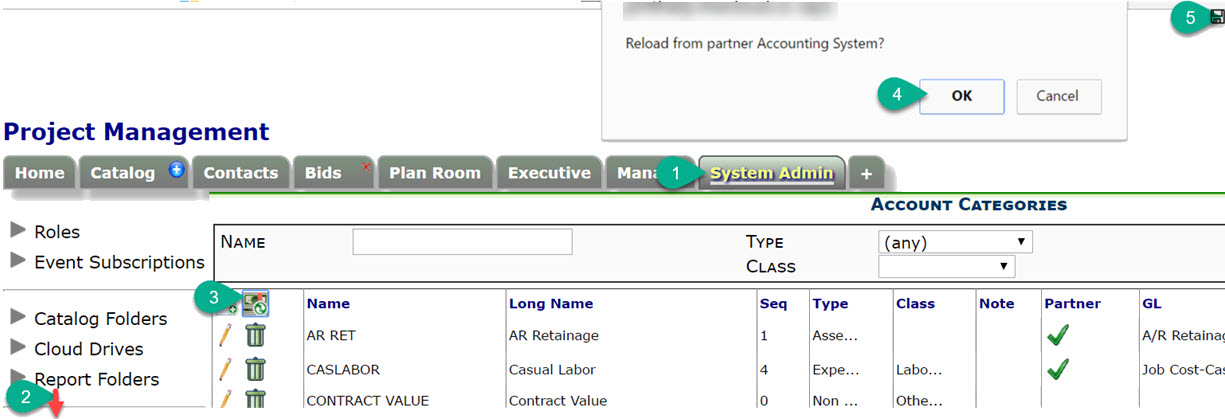
KBA-01691; Last updated: May 18, 2017 at 21:54 pm
