Question:
When I am ready to post my Change Order expenses, I first go into the Budget Entries and award RFQs to change them to CCOs and then I go into the CCOs to approve them. Is there an easier way to do this?
Answer:
Yes. When you indicate that you want to post expenses from your Change Order (see KBA-01735), Spitfire will award all RFQs that do not have a contrary status (Rejected, Declined to Bid or Canceled), then convert those RFQs to CCOs, and then approve those CCOs all automatically, giving you an opportunity to review and confirm these changes.
Before posting expenses:
- Open the Budget Entries window on your Change Order and review your information.
- Run the Allocation engine if desired. (See KBA-01736.)
- Open any RFQs that you do not want processed and change the status to Rejected, Declined to Bid or Canceled. Save the documents.
- Save and close the Budget Entries window.
- On the Change Order, post your expenses. (See KBA-01735.)
Note: if there is an unawarded but open RFQ with no value in the Budget Entries, a message will so inform you.
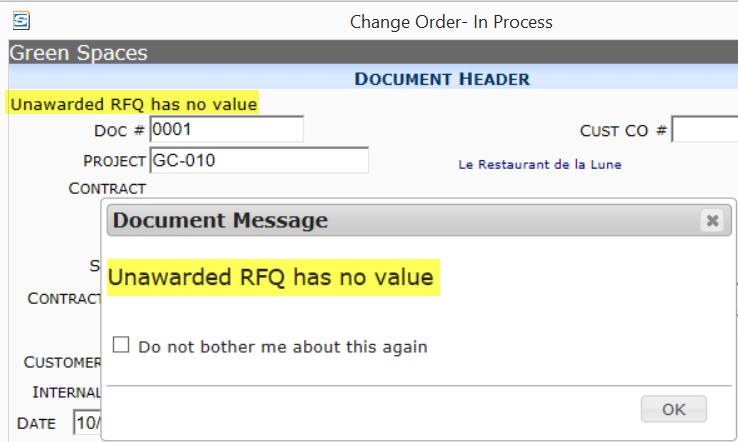
- Go back to Budget Entries and find the RFQ with no value.
- Open the RFQ and either enter an expense amount or change the RFQ’s status to Rejected, Declined to Bid or Canceled.
- Save and close the RFQ document window.
- Save and close the Budget Entries window.
- Post your expenses again.
- A window will appear listing all the changes that Spitfire will do automatically: awarding RFQs, converting RFQs to CCOs and approving those CCOs. Click the Show Details checkbox to see the full list.
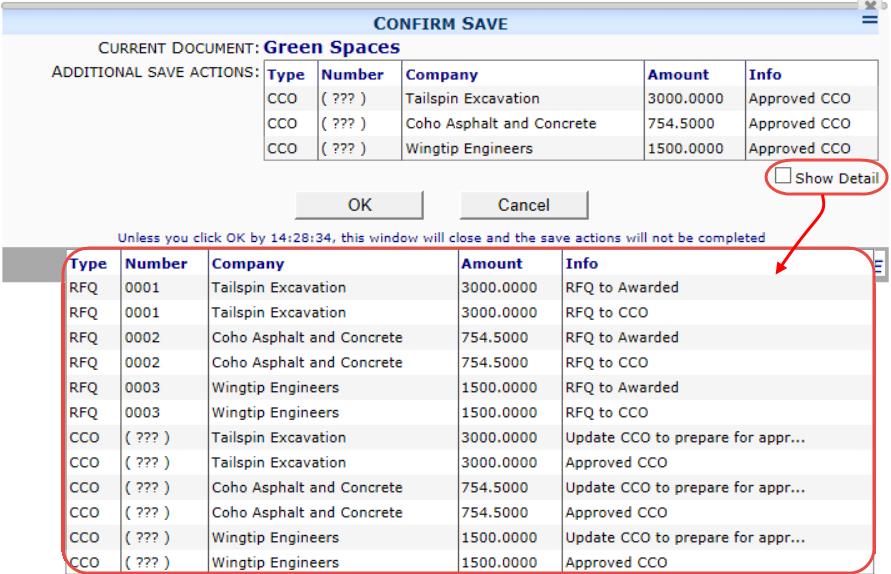
- Click OK to continue. If you open the Budget Entries window after the document has finished saving, you will see that CCOs are listed where the RFQs had been.
Note: CCOs are created for each Commitment being changed. If two or more RFQs on the Change Order are linked to the same Commitment, only one CCO document will be created from those RFQs.
KBA-01734; Last updated: April 25, 2018 at 12:20 pm