Question:
How can I combine several CCOs for specific Commitments into combined CCOs so I can process just one amended contract agreement per vendor?
Answer:
Starting with V2019, you can use the Merge Vendor CCO option. This option combines all CCOs with the same document status for the same Commitment on a project. Three things have to match in order for CCOs to merge:
- Same project,
- Same Commitment,
- Same Doc status.
For example, if on project GC-003, you have
- two CCOs that are Pending for Able Electric’s Commitment 001,
- two CCOs that are Approved for Able Electric’s Commitment 001, and
- two CCOs that are Approved for Margie and Sons’ Commitment 002,
you will end up with three CCOs instead of six. On the other hand, if all CCOs for Able Electric were Approved, then you would end up with two CCOs.
Note: you will need the DOC | Can Merge Approved CCO Docs role capability in order to use this feature.
- Go to the project with multiple CCOs.
- On the CCO document list, click the “merge” icon.
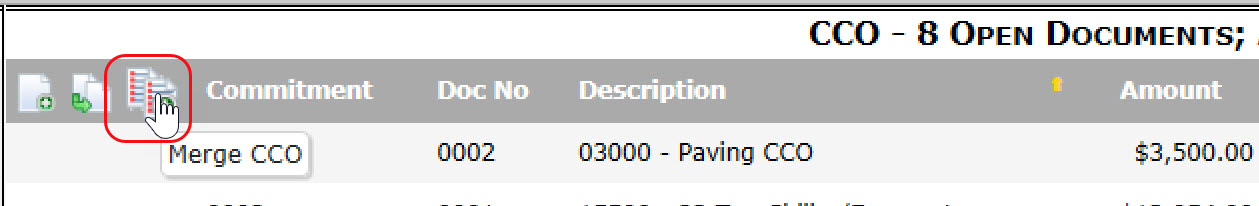
- Change the Since date if appropriate. The system looks at the Approved date or (if none is found) at the Date date of each document.
- Unless you know that the CCOs were not created from a Change Order, leave the Is Linked checkbox checked.
- Click on the Add to List field and remove any CCO that you do not want to merge.
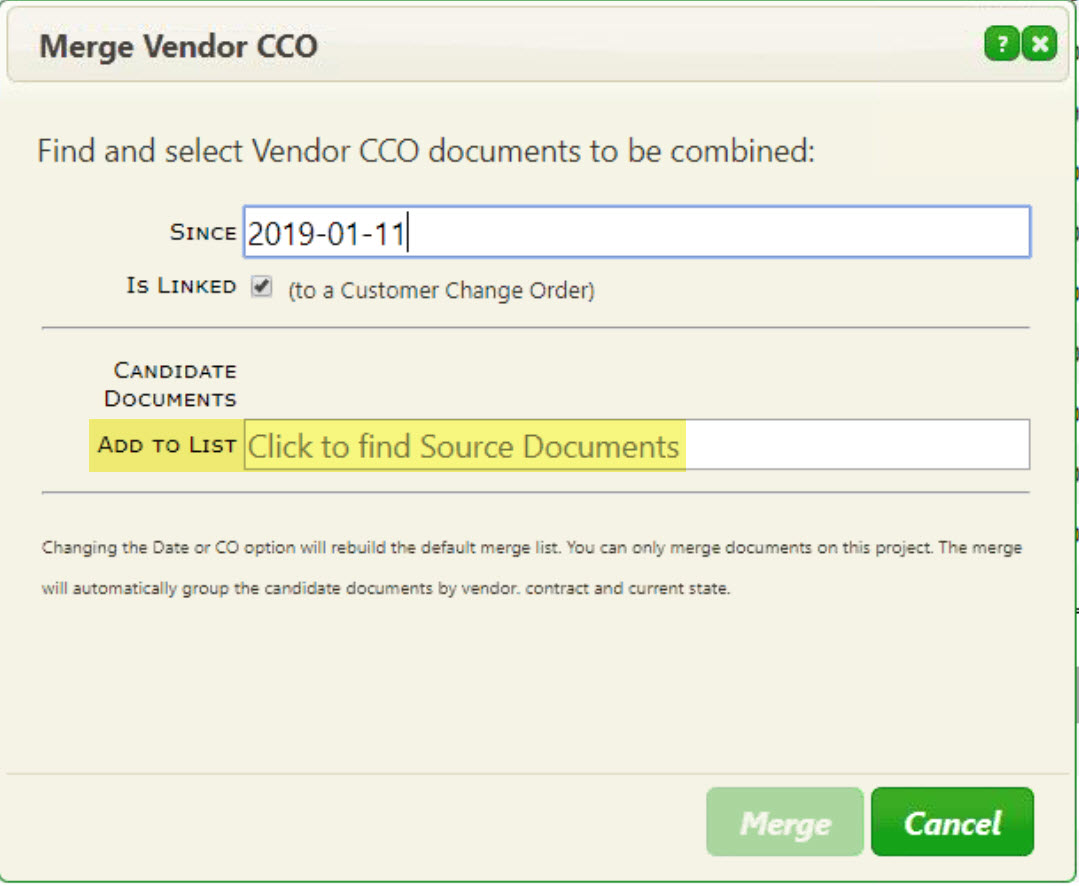
- Review the list that appears and click the X to eliminate any CCO from the merge function. When ready, click Merge.
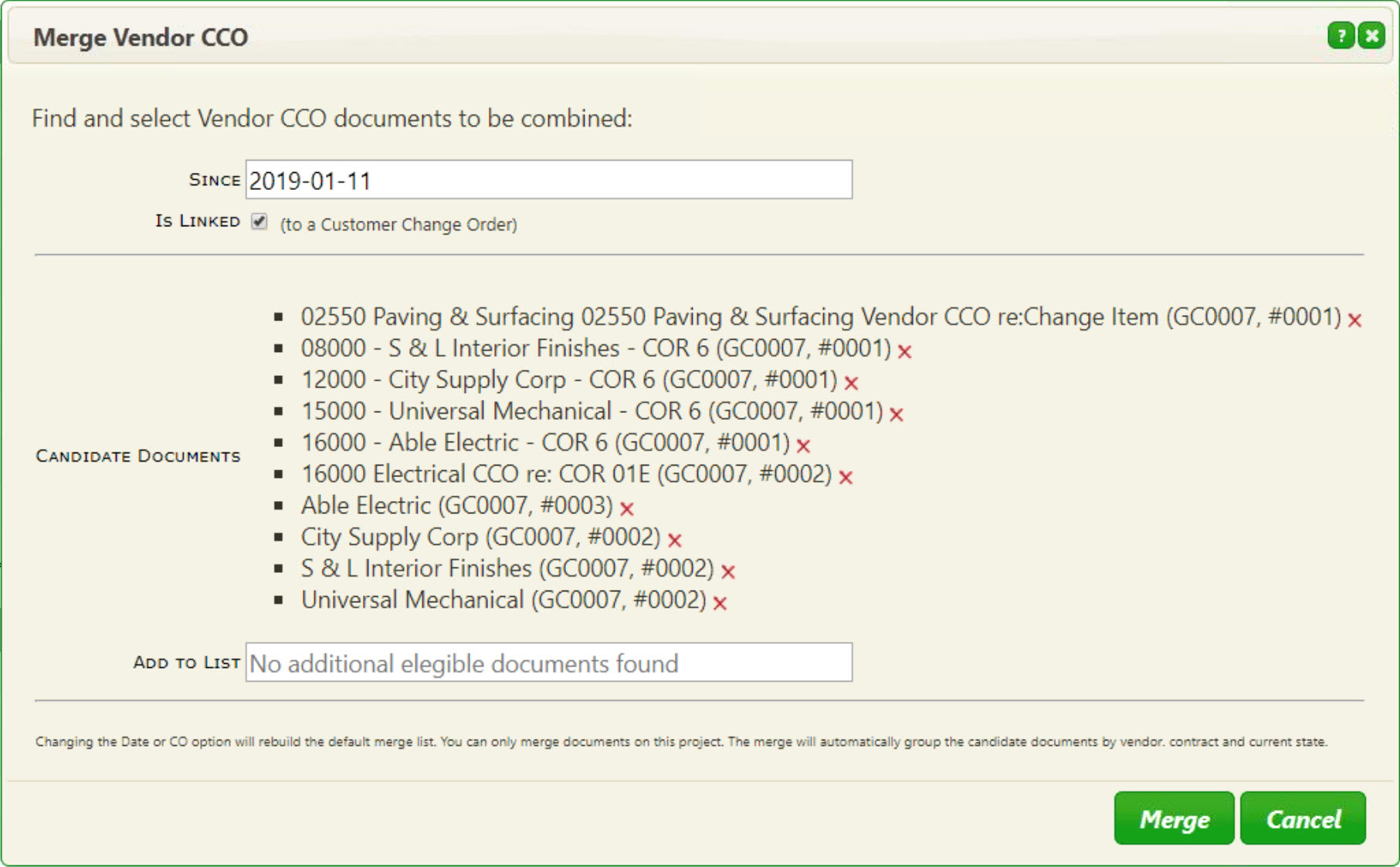
- Click OK at the confirmation box that appears.
- The CCO Document list will now include new combined CCO documents. The description of these CCO documents indicate how many CCOs were combined together, for example:
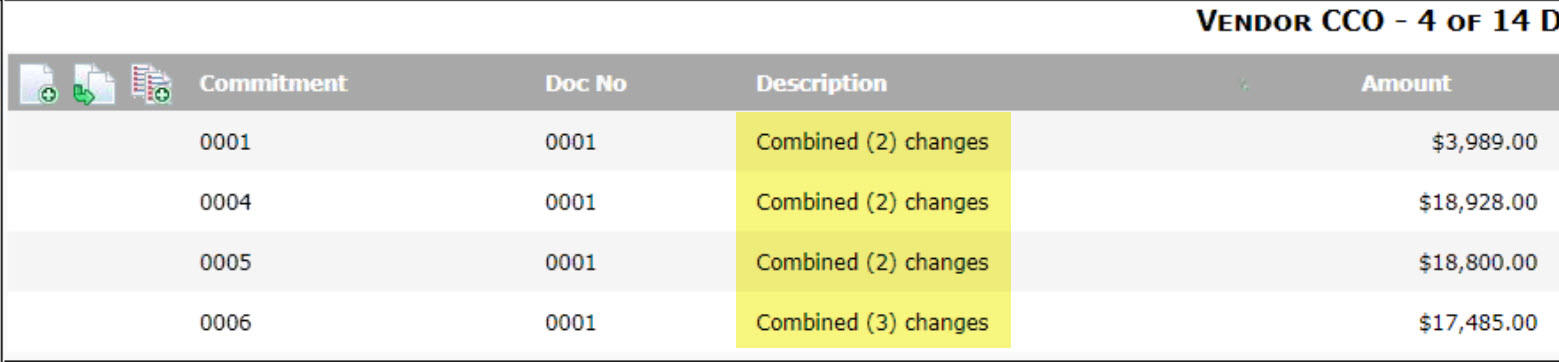
Notes:
- If you open one of the combined CCO documents, you will see all the Items from the individual CCOs in the Items tab.
- The CCOs used to create a new combined CCO will be given a status of “merged”, have their amounts set to zero, and be considered “closed” documents.
KBA-01747; Last updated: March 25, 2019 at 13:41 pm