Question:
I just opened my first Period Distribution (PD) workbook and I see dated periods across the workbook. How does Spitfire determine the first and last period to show up on this workbook?
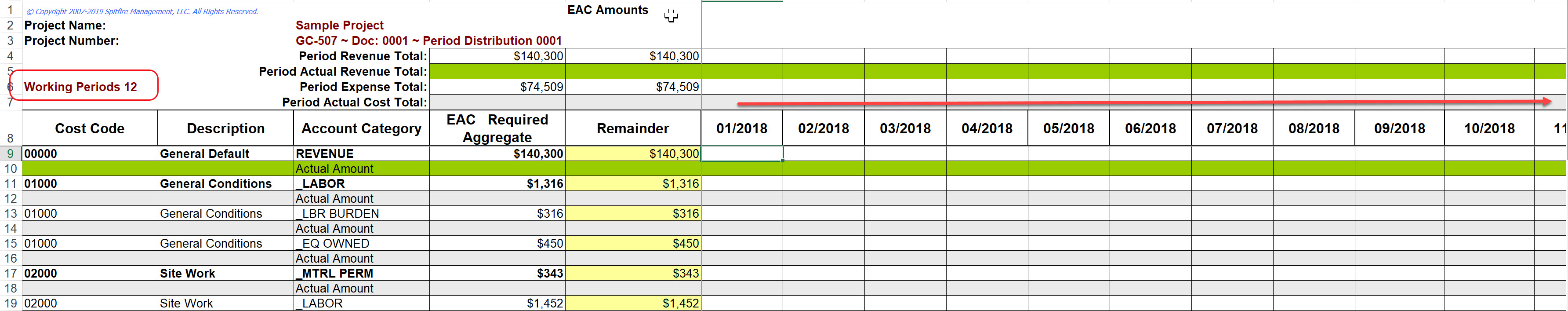
Answer:
Several factors, listed below, determine the start and end dates used for the monthly periods on the initial PD workbook. Subsequent PD workbooks will use the same Start and End dates unless actual costs are posted prior to or after those dates, or unless a range extension is created in a prior workbook.
Note: In V23, the Period Distribution Doc type was renamed Project Cash Flow and the Period Distribution (PD) workbook was renamed Project Cash Flow (PCF) workbook.
The Start Date:
- The Project Setup document on the project must have a Project Current Start date (on the Dates tab). Normally that date is used as the PD workbook’s first period.
- However, if actual costs exist and the earliest actual date is earlier than the Project Current Start date, then that actual date is used as the PD workbook’s first period.
The End Date:
- The Project Setup document on the project must have a Project Current Finish date (on the Dates tab). Normally that date is used as the PD workbook’s last period.
- However, if actual costs or projections exist and the latest date is later than a year from today or the Project Current Finish date, then that actual date is used as the PD workbook’s last period.
- If the last Period Distribution date is later than the aforementioned dates, then that date is used as the PD workbook’s last period.
Note:
Changing the dates on the Project Setup document after the PD workbook has been created will not change the dates in the current PD workbook. Period Distributions created after you’ve changed the Project’s Finish Date will use that date as the the last period only if actuals and prior projections allow.
For Related Information:
See Period Distribution: An Overview
KBA-01772; Last updated: June 12, 2023 at 12:29 pm
