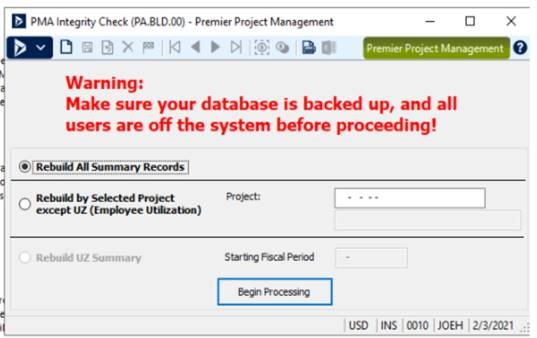Question:
The amounts on my project in Spitfire do not match the amounts on my project in Dynamics SL. What should I do?
How can I rebuild Project to Date Accumulators in Dynamics SL?
Answer:
Spitfire’s integration with Microsoft Dynamics SL relies on the Project to Date Accumulators stored in the PJPTDSUM table. When the amounts in Dynamics SL disagree with amounts displayed in Spitfire, the first step should be to rebuild the accumulators for a given project.
- Go to the PMA Integrity Check screen (PA.BLD.00) and select Rebuild All Summary Records. We recommend running the screen for a single project at a time when no users are active.