Question:
I understand that to create a Pay Application Print Template (PAPT), I should use defined names in my formulas and cell references. How can I see what defined names are used in the SOV workbook?
Answer:
It is definitely a good idea to use defined names in your PAPT. The SOV workbook allows you to export the defined names it uses onto a separate workbook for easier reference.
What are Defined Names?
Microsoft Excel supports defining ranges by name. A range consists of a group of cells contained within a top left cell reference and a bottom right cell reference. Using named ranges within formulas makes the formulas easier to read. You may prefer to use these defined names in your formulas and cell references.
To export defined names:
- Open an SOV workbook from a Pay Application document.
- Select Export Defined Names from the Export ribbon.
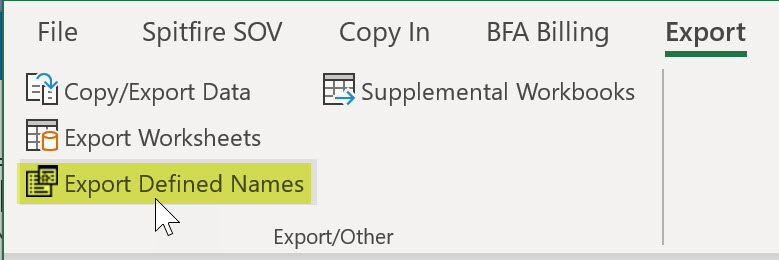
- Click OK when the confirmation box appears, indicating that the export is complete.
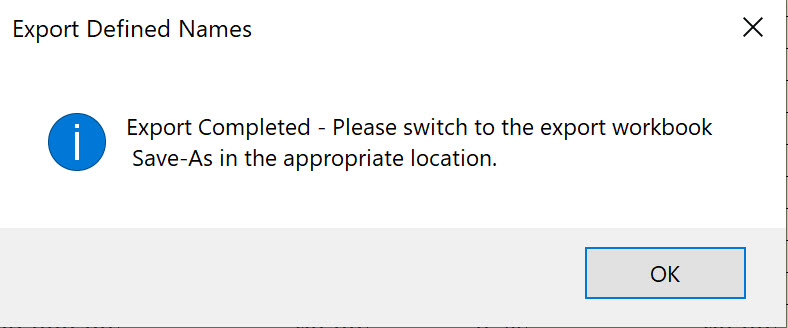
- Unless the worksheet opens automatically, find the new workbook (with a name such as Book1) on your computer and open it.
- Save As this workbook with any name you want. It will list and describe all the defined names used by the SOV Billing module.
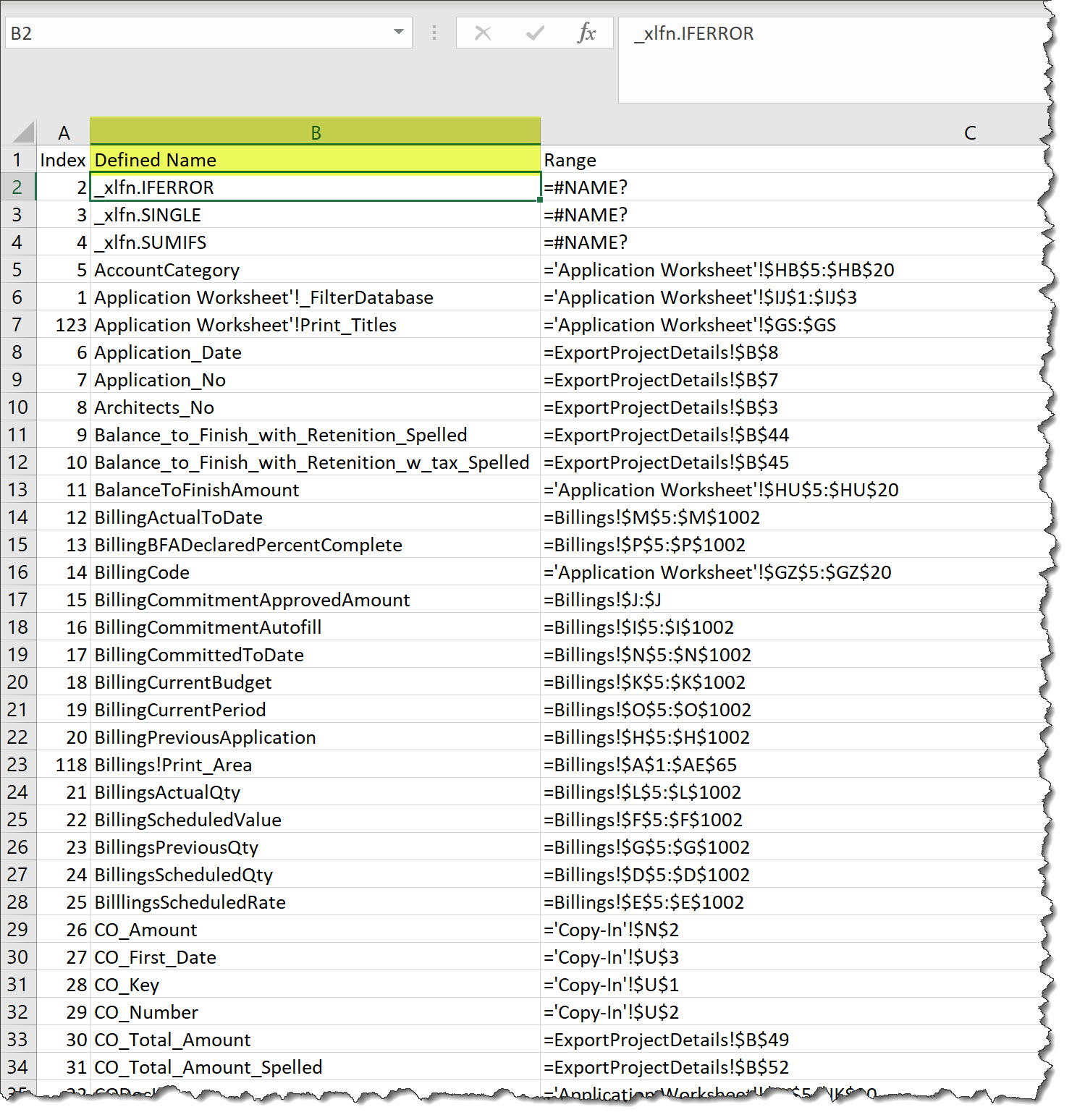
KBA-01824; Last updated: April 13, 2022 at 8:52 am
