Question:
I would like an easy way to download all files attached to a document, except for those files that are marked Not Sent in the Include column. Is there a way to do that?
Answer:
Yes. In V2021+, you do not need anyone on the Route Detail tab in order to download Assembled, PDF, and Native files that are attached to a document.
- On the Attachments tab, click the “Routed Content” icon (even if you will not be routing) in order to download all Assemble files (in one PDF), all Native and all PDF files.
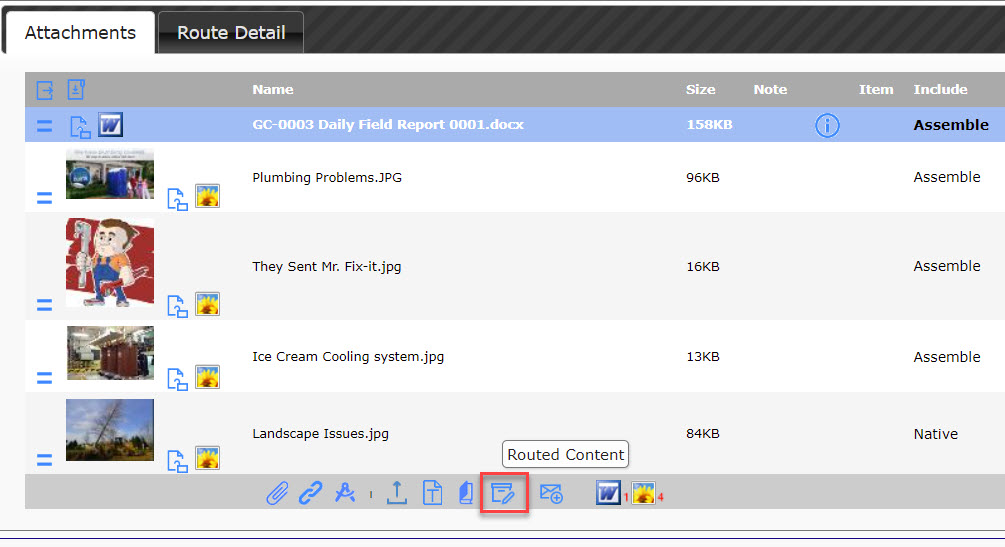
Additional Comments:
The Routed Content icon only appears if
- There is at least one attached file with Include=Assemble, PDF or Native.
- You have the DOC | Can Preview Output capability with R+I permissions
KBA-01664; Last updated: May 25, 2022 at 12:38 pm;