Question:
I am using Power UX. I found an .htm file in my zPublicHTML | ReportHelp folder that I want to edit to make my own. Can I do that? If so, how?
Answer:
Yes, you can edit this file.
- In the Files Only Catalog, navigate to the correct folder (zPublicHTML).
- Right-mouse-click on the filename to open a drop-down menu.
- Select Browser Edit.
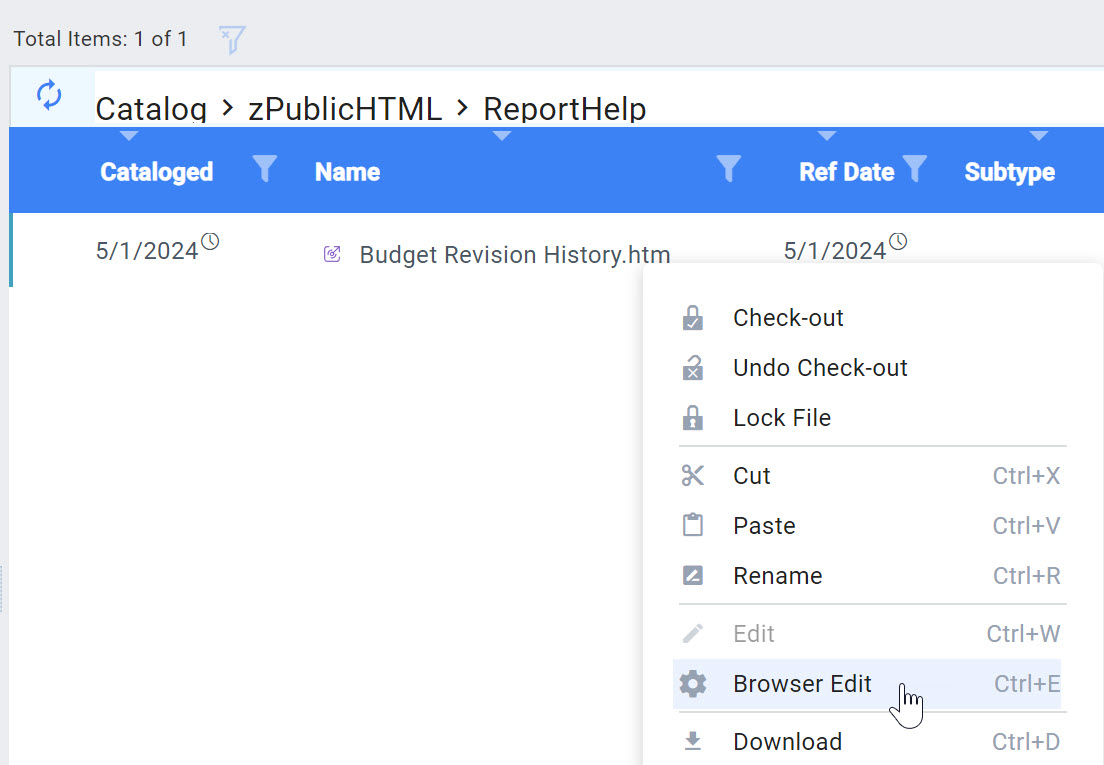
- Make changes in the window that appears. Note: if you want to include images, just copy and paste the image into the window.
- Click on the yellow circle then click OK to save your changes.
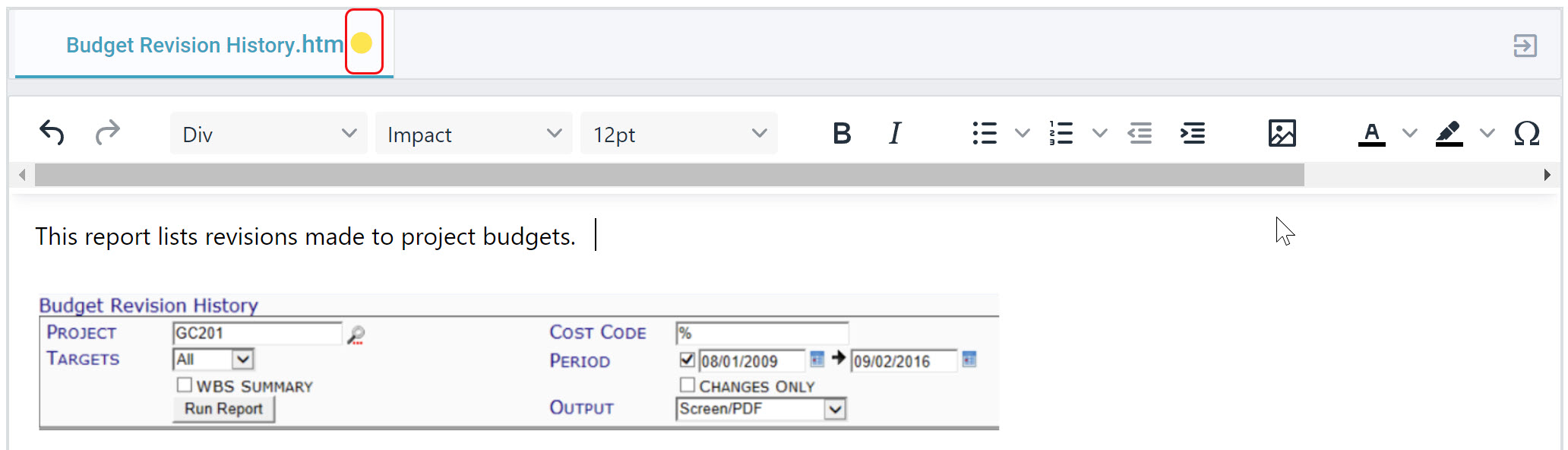
KBA-01856; Last updated: March 28, 2025 at 10:22 am
