Summary:
The UI Configuration tool, found on the System Admin Dashboard, offers Parts for the configuration of certain grids in Power UX.
Note: These parts will not show up when a Doc type has been selected in the UI Configuration tool filter.
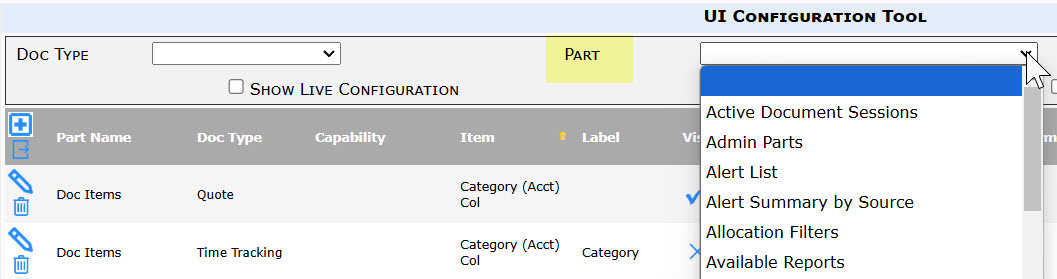
The UI Config Parts:
- Active Document Sessions
- This grid is found on the Active Doc tab of the Diagnostics Tool
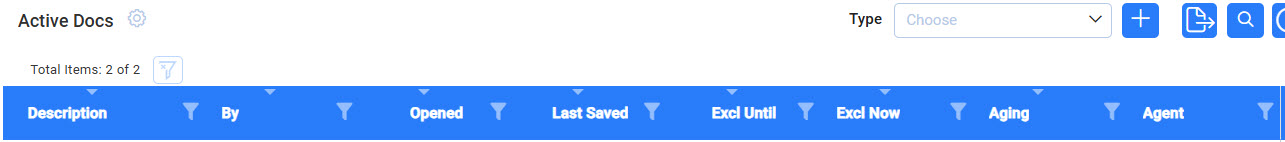
- This grid is found on the Active Doc tab of the Diagnostics Tool
- Available Reports
- This grid is found on folders of Browser reports.
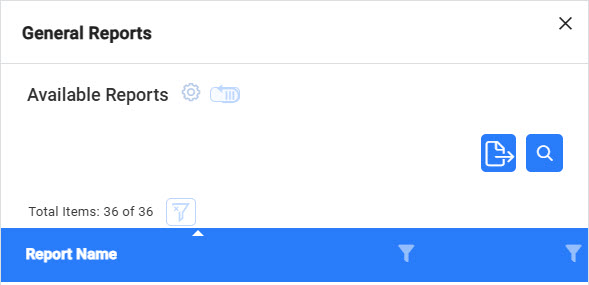
- This grid is found on folders of Browser reports.
- Catalog File Access History
- This grid is found in File Catalogs, in Preview mode.
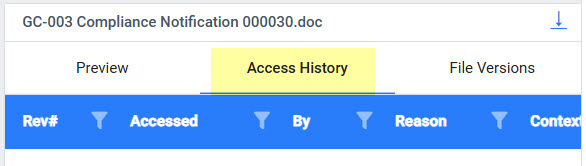
- This grid is found in File Catalogs, in Preview mode.
- Catalog File Versions
- This grid is found in File Catalogs, in Preview mode.
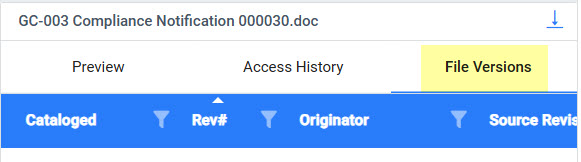
- This grid is found in File Catalogs, in Preview mode.
- Diag Tools – Active Users
- This grid is found on the Active Users tab of the Diagnostics tool.
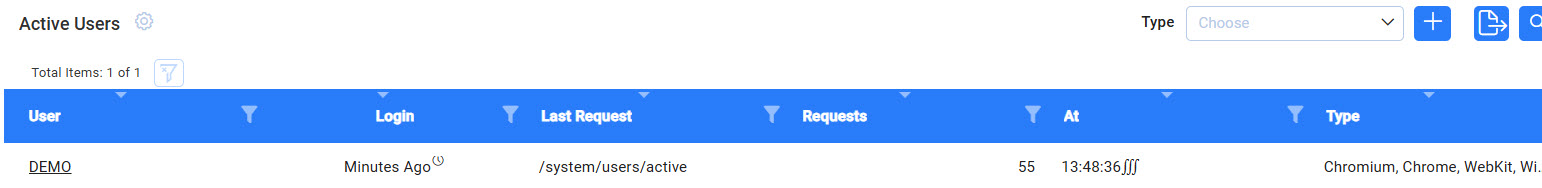
- This grid is found on the Active Users tab of the Diagnostics tool.
- Diag Tools – Outbound Queue
- This grid is found on the Outbound Queue tab of the Diagnostics tool.
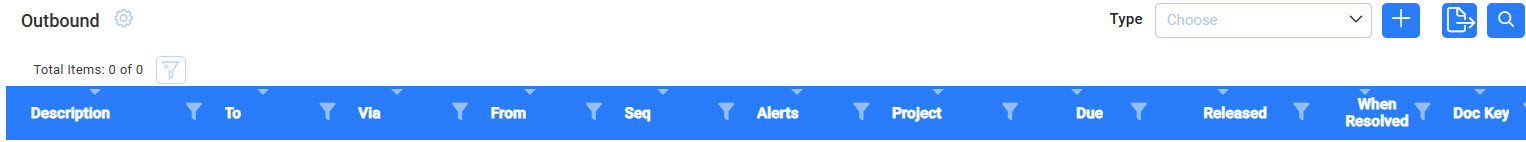
- This grid is found on the Outbound Queue tab of the Diagnostics tool.
- Diag Tools – XTS Queue
- This grid is found on the XTS Queue tab of the Diagnostics tool.
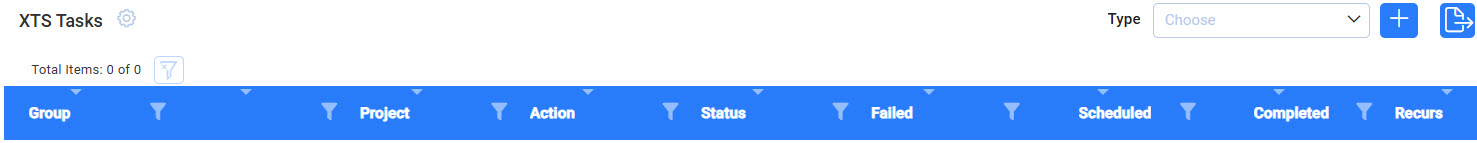
- This grid is found on the XTS Queue tab of the Diagnostics tool.
- Open Commitments
- This grid is found when drilling down on an Actual amount in the Cost Analysis part of a Project Dashboard.
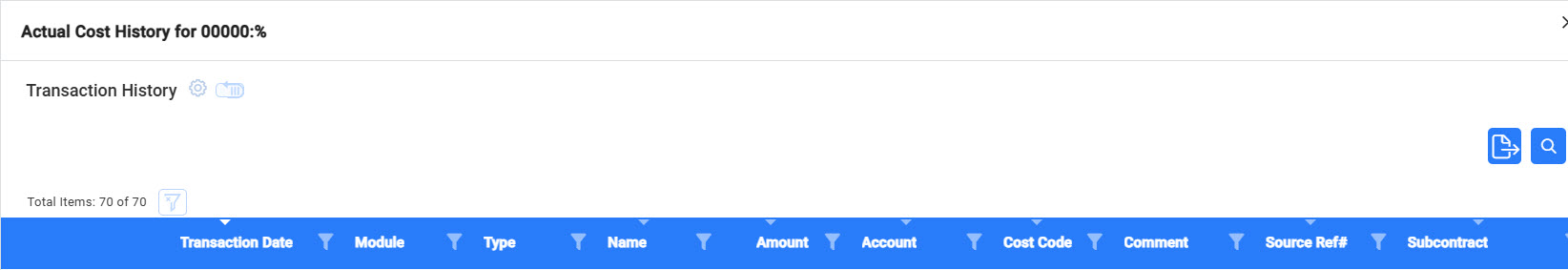
- This grid is found when drilling down on an Actual amount in the Cost Analysis part of a Project Dashboard.
- Project Remarks
- This grid is found on the Remarks part of the Project Dashboard.
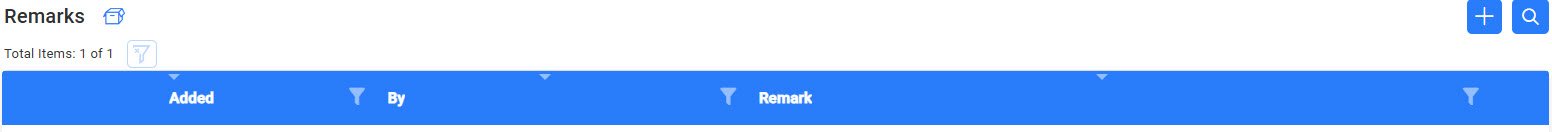
- This grid is found on the Remarks part of the Project Dashboard.
- Recently Trashed Documents
- This grid is found through the Recently Deleted option on the menu on the Diagnostics tool.
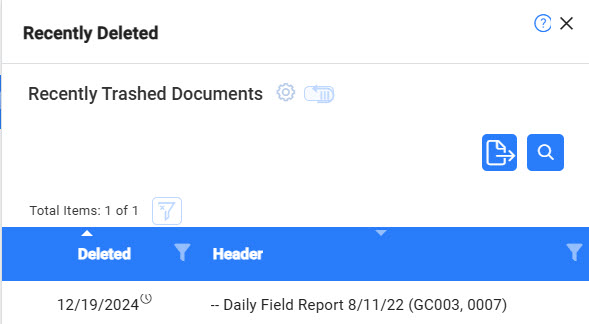
- This grid is found through the Recently Deleted option on the menu on the Diagnostics tool.
- Universal Search
- This grid is found on File Catalog searches.
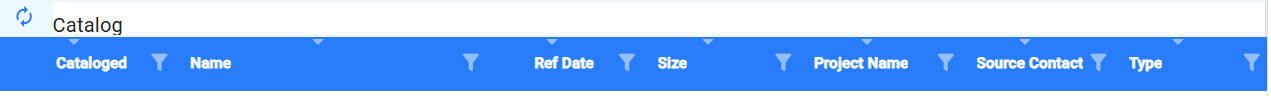
- This grid is found on File Catalog searches.
KBA-01862; Last updated: December 31, 2024 at 14:22 pm
