Did You Know?
With proper configuration in Power UX, users could select a Create Connected option from a document to create and attach several other documents (of specified Doc types) to that document. For example, a Daily Field Report might allow you to create and attach Safety and Issue documents. The real benefit of doing this is that attached files on those attached documents that are marked Assembled would then flow into and be included in one Assembled PDF for the Daily Field Report.
Configuring NextDocFlow rules:
- You will need to know the Doc Type GUIDs for the Doc types that you want to appear for the Create Connected option. See KBA-01868 for how to find the GUIDS that you will need. Save that information on some electronic notepad. For example:
- Safety = 85ba9dd7-739b-49db-b478-d7835ee19249
- Issue = 2d735e8d-77c5-41cf-bb1d-58a21aaffe9e
- Find and expand the NextDocFlow rule group in the System Admin Dashboard’s Rule Maintenance tool.
- Select TargetTypeList from the rule drop-down then click the + icon to add a row.
- Add the Doc type that will show the Create Connected option as your Filter Value.
- Add the Doc type GUIDs as the Result Value, separating each string with a semicolon.
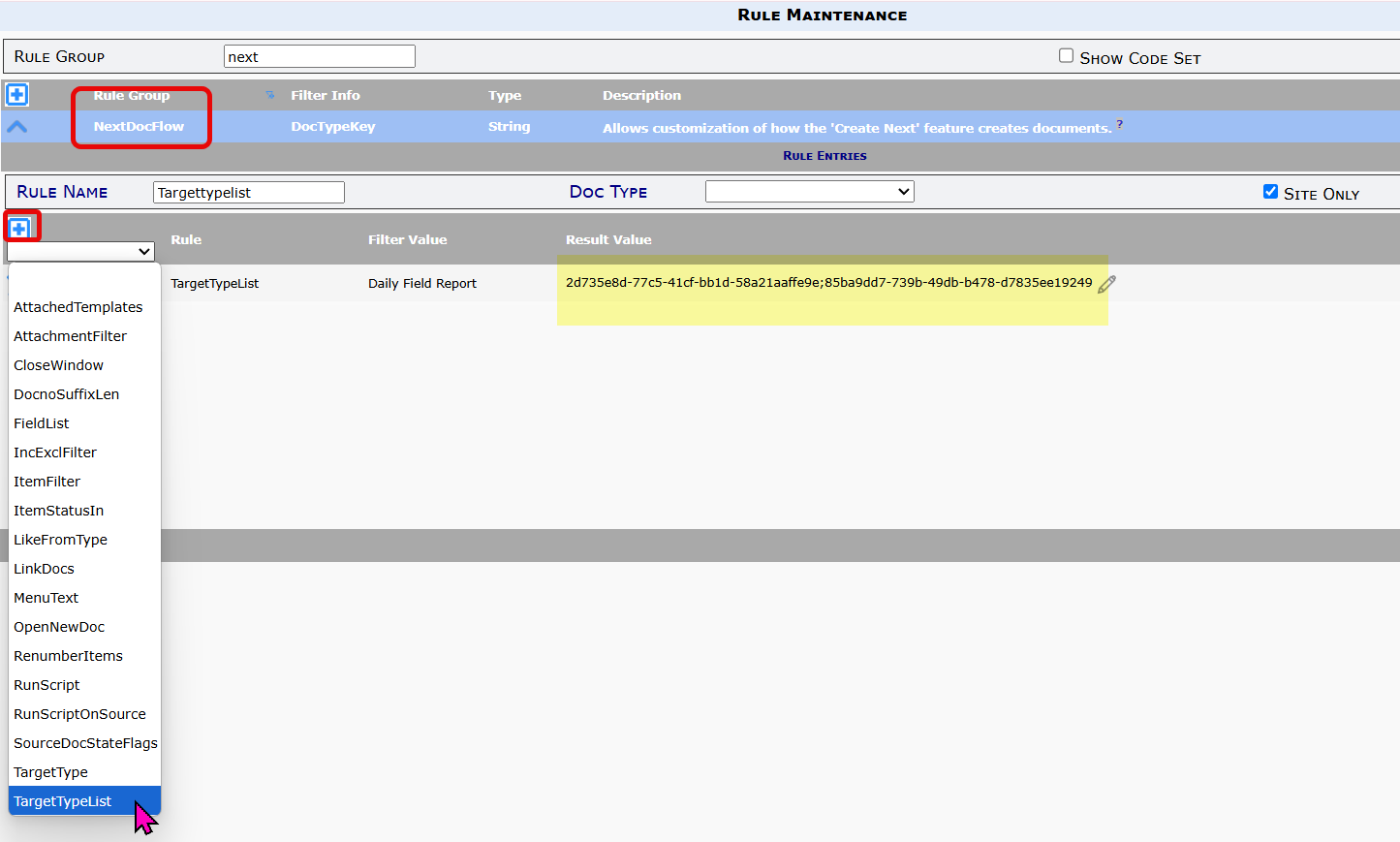
- Save your rule.
How It Works:
Let’s say you have added the rule for Daily Field Reports so users could create (and attach) Safety and Issue docs (as shown above).
- Users would find the Create Connected option on the drop-down (burger) menu.
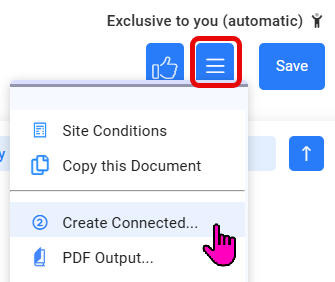
- When the Create Connected option is selected, users are able to choose which type of document to create and attach to the Daily Field report. Only one document can be created at a time, but users can go back to the Create Connected option as often as necessary.
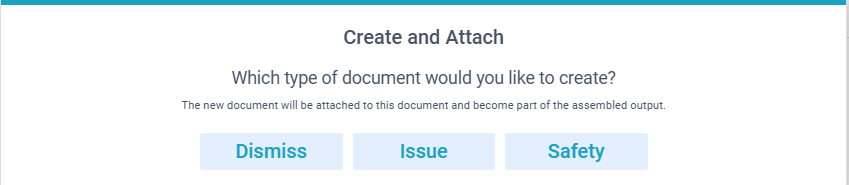
- When a Doc type is selected, a new document of that type will open, ready for information and perhaps more importantly, for attached files. Any attached files that are set to Include = Assemble will flow back to the Assembled PDF on the Daily Field Report.
- When the Daily Field Report is routed with an Assembled PDF, that PDF will include files from the connected Issue and Safety documents.
KBA-01871; Last updated: June 19, 2025 at 9:40 am
