Question:
As a System Admin, how can I find out who made changes to a particular field on a Spitfire document? Can I also know when the changes were made?
Answer:
Anyone with the PAGE | Audit Log role capability is able to view the change history for most fields on a document.
To see what changes have been made:
- Click on the field on the document.
- Click the Field History icon found on the footer of the document. A pop-up window will appear with information about changes to the field, for example:
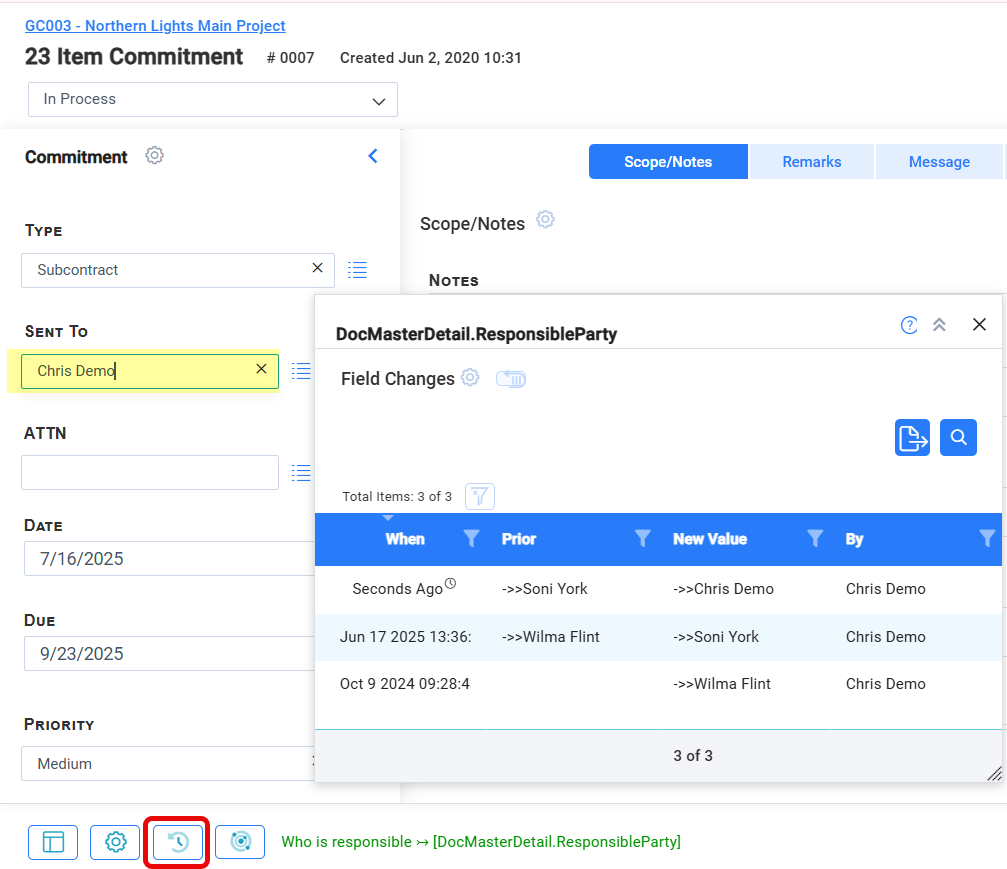
The History window tells you:
- When: when (date and time) the change was made in the field.
- Prior: the old value in the field, often expressed in code (from the Code Maintenance tool).
- New Value: the new value entered in the field.
- By: the name of the user who made the change.
In the example above, you can tell that Chris Demo last changed the Sent To field from Soni York to Chris Demo “seconds ago.” This will eventually show the date as Jul 16 2025.
KBA-01875; Last updated: August 18, 2025 at 8:56 am
