Question:
Can we set things up so that only people who create a document can approve it? Or so that only a certain group of people can approve certain Doc types?
Answer:
Yes. Through a combination of the role capability DOC | Can set document status to Approved and the DocTypeConfig | LimitApprover rule, you can indicate more specifically who should be allowed to approve a document.
Note: in addition to the information below, it is possible to limit approval based on other attributes through a workflow script. If the information below does not meet your needs, contact support@spitfiremanagement.com.
What does it mean “to approve a document”?
Most people understand that changing the status of a document to Approved and saving is how a document is “approved.” Once approved, a document becomes read-only and is considered to be in an approved “state” by Spitfire. However, other statuses can be defined to put the document into an approved state also. And if an Approved status is added to a Doc type and not defined as an “approved” status, it will not put the document into an approved state.
Document statuses are defined as “approved” through the DocApproved rule. The answer to the original question assumes that the approval of a document has been configured correctly.
General Permission Required
To begin with, only users who have been given the DOC | Can set document status to Approved (R) capability in one or more of their roles can approve documents. And if the capability has been limited by Doc type, then those users can approve only the designated Doc types. However, you can further limit approval to specific users for any particular Doc type through a DocTypeConfig rule (found on the Rule Maintenance tool on the System Admin Dashboard).
DocTypeConfig | LimitApprover Rule
The LimitApprover rule accepts Approvers, Creator and Owners as the result value.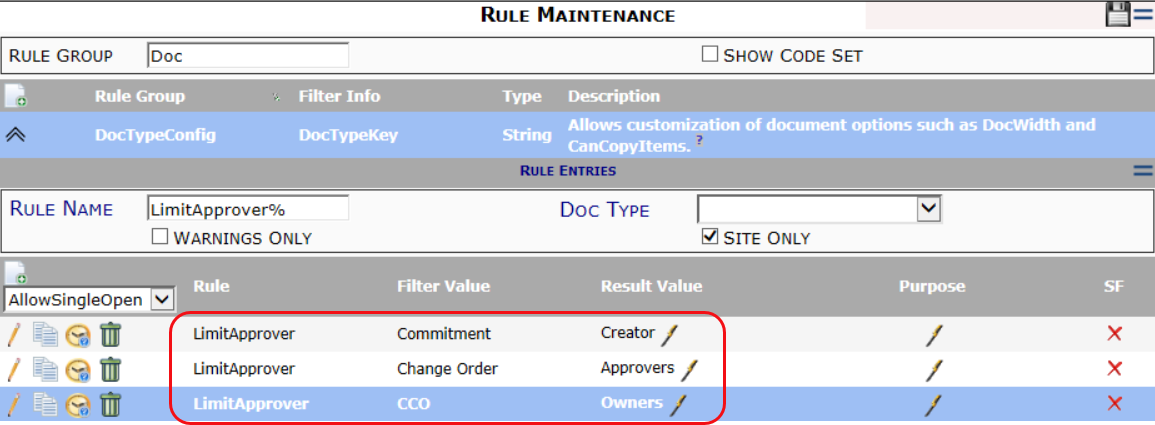
- Approvers means that approval on the specified Doc type (e.g., Change Order) is limited to all users with the aforementioned capability. Approvers is the default result value for this rule.
- Creator means that approval on the specified Doc type (e.g. Commitment) is limited to those users with the aforementioned capability who create the document.
- Owners means that approval on the specified Doc type (e.g. CCO) is limited to those users with the aforementioned capability who also have the DOC | Owns documents created, routed, global capability.
Keywords: approving documents