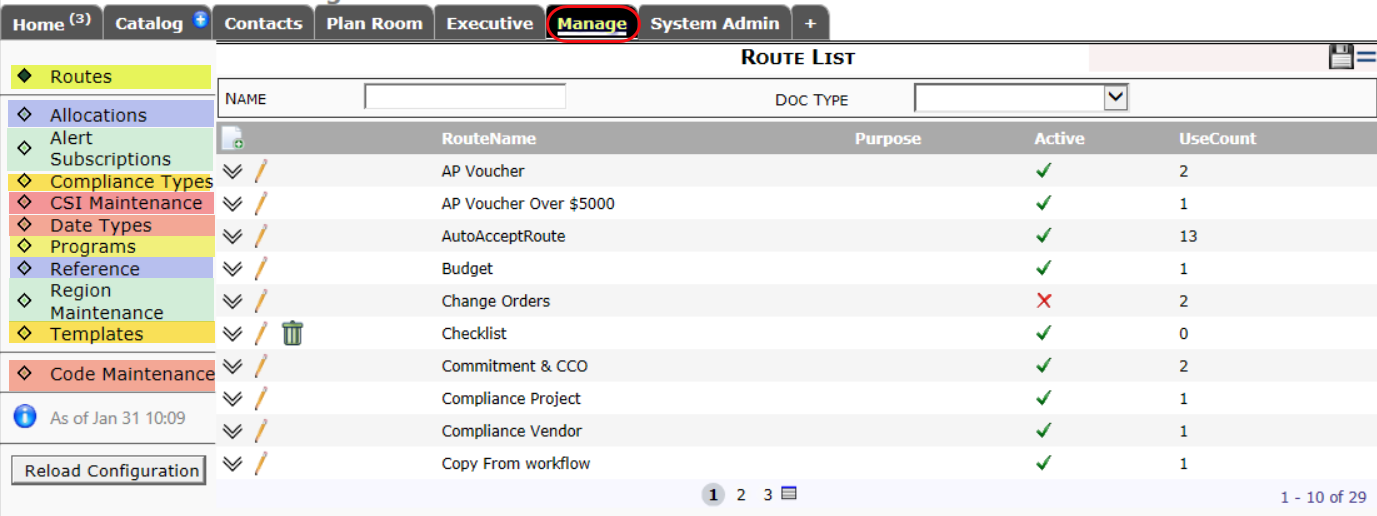 The Manage Dashboard is made up of only two parts: the Tools list and the corresponding Tool part. Access to the various tools on the Manage Dashboard requires several capabilities.
The Manage Dashboard is made up of only two parts: the Tools list and the corresponding Tool part. Access to the various tools on the Manage Dashboard requires several capabilities.
PAGE | Manager Dashboard (RIUD)
- R allows the user to access the Manage Dashboard.
- I allows the user to have automatic I permission on all tools on the Manage Dashboard to which the user has access (through other capabilities).
- U allows the user to have automatic U permission on all tools on the Manage Dashboard to which the user has access (through other capabilities).
- D allows the user to have automatic D permission on all tools on the Manage Dashboard to which the user has access (through other capabilities).
Routes
PART | Route List (RIUD)
- R allows the user to access the Routes tool and view existing information on predefined routes.
- I allows the user to create new predefined routes.
- U allows the user to edit predefined routes.
- D allows the user to delete details and rules for new predefined routes.
Allocations
PART | Maintain Allocations and Markups (RIUD)
- R allows the user to access the Allocations tool.
- I allows the user to add allocations.
- U allows the user to edit existing allocations.
- D allows the user to delete existing allocations.
Alert Subscriptions
PART | Alert Subscription Maintenance (RIUD)
- R allows the user to access the Alert Subscription tool.
- I allows the user to add new Alert Subscriptions.
- U allows the user to edit existing Alert Subscriptions.
- D allows the user to delete Alert Subscriptions.
Compliance Types
PART | Compliance Type Maintenance (RIUD)
- R allows the user to access the Compliance Types tool and create automatic workflow for existing Compliance types.
- I allows the user to create new Compliance types.
- U allows the user to add new Compliance types and edit existing ones.
- D allows the user to delete new, unsaved Compliance types.
CSI Maintenance
PART | CSI Maintenance (RIUD)
- R allows the user to access the CSI Maintenance tool.
- I allows the user to add a new CSI code.
- U allows the user to edit existing CSI codes.
- D allows the user to delete new and unused CSI codes.
Date Types
PART | Date Type List (RIUD)
- R allows the user to access the Date Types tool.
- I allows the user to add new date types.
- U allows the user to edit existing date types.
- D allows the user to delete new and unused date types.
Programs
PART | Maintain Project Program List (RIUD)
- R allows the user to access the Programs tool.
- I allows the user to add new programs, expand those programs, and map projects to those programs.
- U allows the user to edit existing programs.
- D allows the user to delete programs.
Reference
PART | Reference List (RIUD)
- R allows the user to access the Reference tool.
- I allows the user to add references.
- U allows the user to edit existing references.
- D allows the user to delete references.
Region Maintenance
PART | Region List Maintenance (RIUD)
- R allows the user to access the Region Maintenance tool.
- I allows the user to add regions.
- U allows the user to edit existing regions.
- D allows the user to delete unused regions.
Templates
PART | Document Template List (RIUD)
- R allows the user to access the Templates tool and download existing templates.
- I allows the user to add new rows and upload templates.
- U allows the user to edit existing rows.
- D allows the user to delete template rows and associated uploaded templates in Spitfire.
Code Maintenance
PART | Code Maintenance (RIUD)
- R allows the user to access the Code Maintenance tool and view code details.
- I allows the user to add new codes.
- U allows the user to edit new codes. Note: most codes cannot be edited.
- D allows the user to delete codes.
