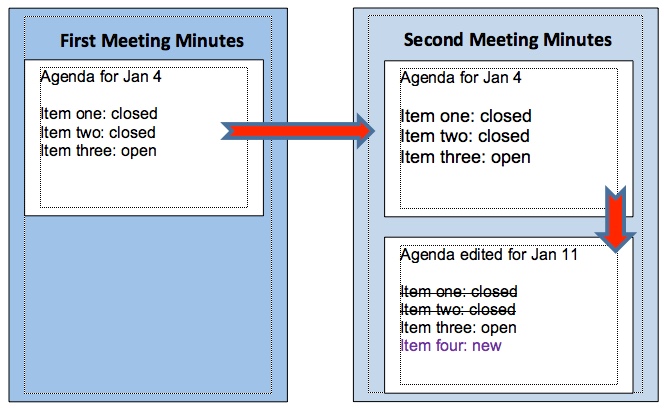Meeting Minutes documents track project meetings.
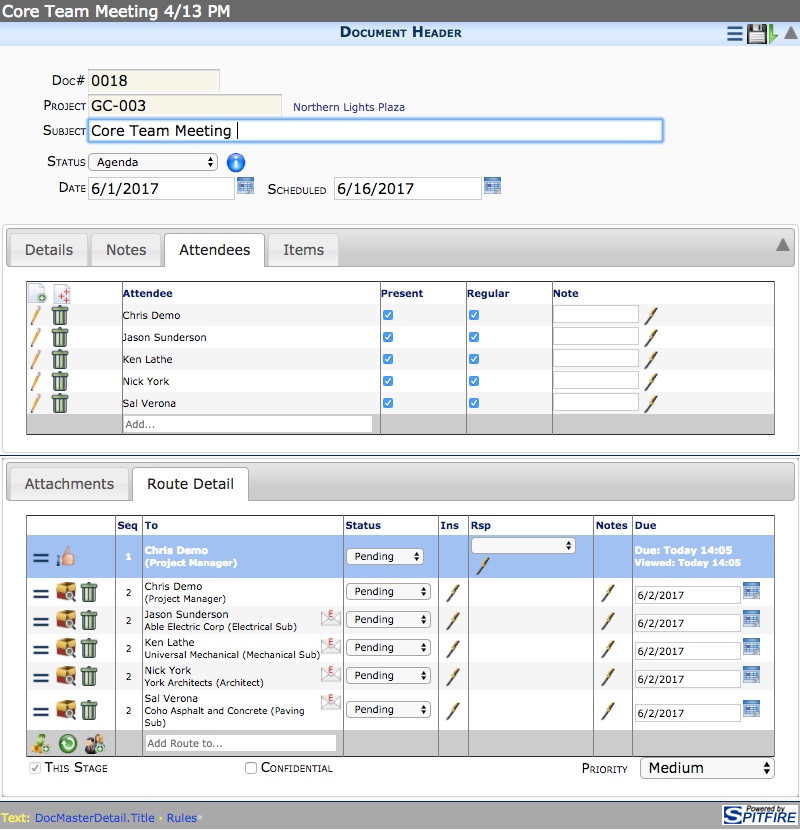
A project can have as many Meeting Minutes as needed. Meeting Minutes can be created manually or through automatic workflow.
Cloned Meeting Agenda/Files
With the Meeting Minutes document, you have the choice of tracking all your agenda items through the Items tab or creating an agenda/meeting minutes file from an Attachment template and carrying that file from document to document.
By default, when you create a file from an Attachment template on your first Meeting Minutes document and then create a “chain” of Meeting Minutes documents, the attached file is cloned onto the next document. A cloned file is initially an identical copy but is its own file in the catalog. Changes you make to a cloned file are not reflected in the original file.