Request:
The Rule Configuration report is too general. Can we have a way to filter this report by rule group or specific rule?
Answer:
Yes! The Rule Group and Like filters have been added to the Rule Configuration report, found on the Admin folder, in V2017.
- Rule Group: a drop-down with the names of the rule groups. You can select a specific rule group or (all) to mean all rule groups.
- Like: a text filter for rule names. You can type anything using the mask % with text, or use just % to mean all rules.
Example:
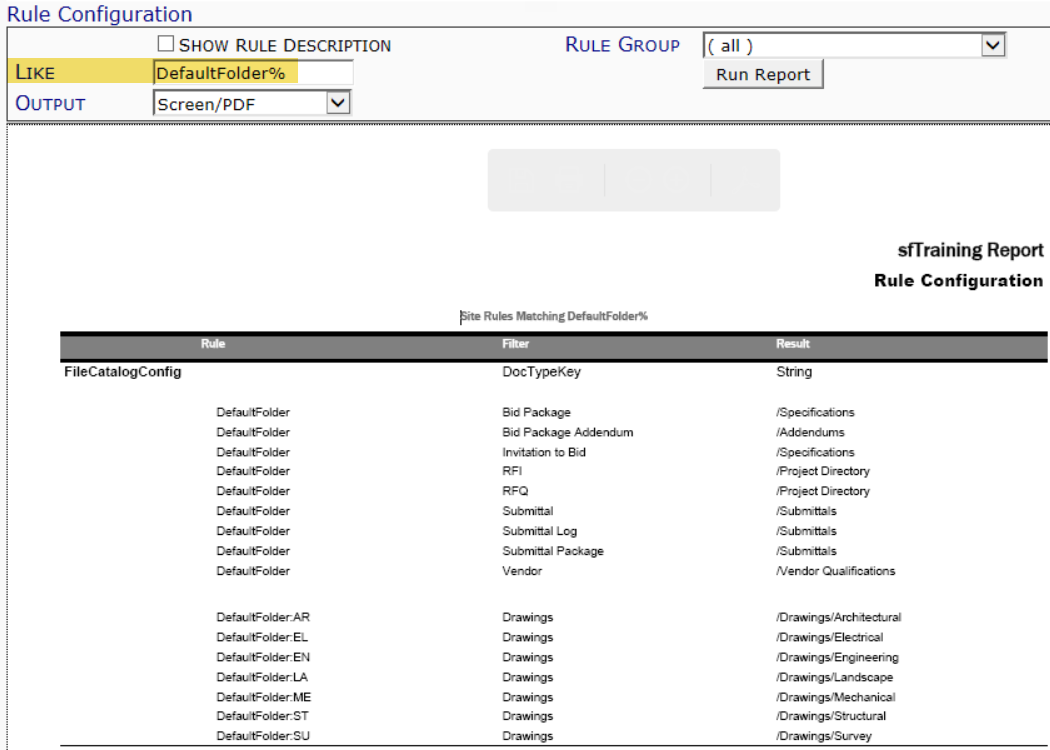
For more information see Rule Configuration Report.
