Like all Spitfire documents, the Pay Application document allows you to attach files to it and route these attachments, as well as the attached SOV workbook, for approval. (If your routee has update or collaborative permissions, s/he will be able to open and edit the SOV workbook. If your routee does not have update or collaborative permission, s/he will only be able to view the SOV workbook.)
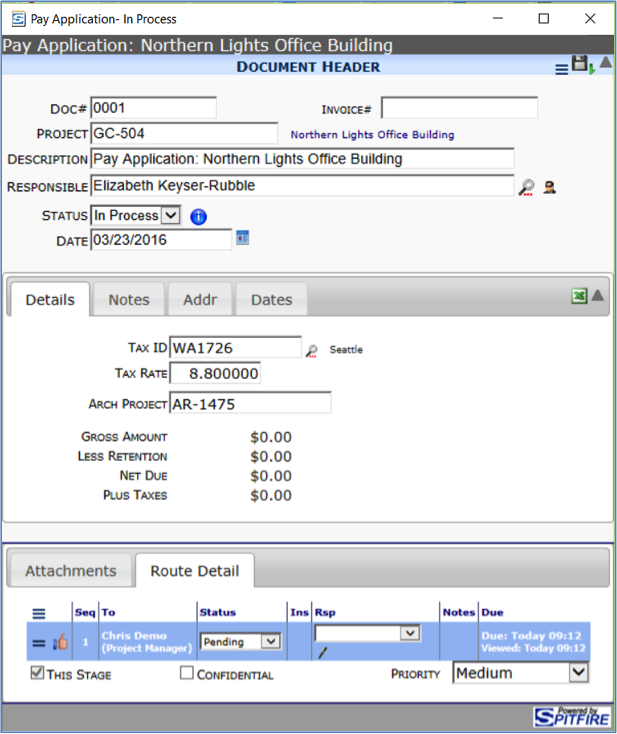
The Excel icon opens the SOV workbook with the current project data. When a new SOV is created for a Project, you build the SOV by adding new items (if they do not already exist) and retrieving project-specific Change Orders. Each additional application allows you to define the Work Completed and Stored Materials as well as the appropriate retention.
